
Within a company in Transpas Enterprise multiple departements can be created. These are used to distinguish between bookings.
On a department you can set defaults which should be used when a booking in that department is created.
Through the column User access group access can be limited to employees that belong to a certain user group
When only one department is set, this is automatically filled in on a booking.
When there is more than one, the user can choose which department is assigned to a booking.
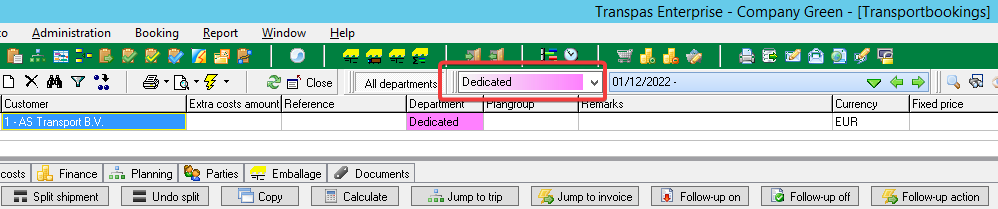
¶ Important settings
¶ Tab sheet General
| Color | Departments can be assigned different colors, so you can easily distinguish between bookings in different departments |
| Counters | The counter which is used for the numbering of bookings in the selected department |
| Crossdock route ruleset | The crossdock route for this department. In the screen Financial relations you can deviate from this per relation |
| Plangroup ruleset | Plangroup ruleset for this department. The plangroup ruleset can only be set here |
| Fixed plangroup | When plangroup ruleset is empty, or the shipment doesn't meet the conditions in the ruleset, this plan group is filled in |
¶ Tab sheet Order entry
| Other | |
| Auto update tariff unit | When this is set to No, the tariff unit will not be updated when the unit is changed. Recommended is to set this to Yes Also see: Tariff units |
¶ Tab sheet Extra parameters
Finance
| Line invoicing | No means a booking has to be invoiced in its entirety Yes means shipments can be invoiced seperately This can also be set at the relation and on the company level |
| Minimal status for invoice | When can you invoice a shipment? Mostly used are status Planned (shipments is planned) or finished (trip has been finished) |
| Invoice 0-shipments Invoice 0-bookings |
Switch this to Yes when you want to invoice shipments that have no amount For instance you've agreed on: 250 EUR + 50 EUR per address. Then the freight amount is empty. You can solve this by setting Invoice 0-shipments to Yes, or by dividing the total amount over all parts of the trip (for this see Revenue distribution) |
| Tariff date setting | The tariff date can be set at the company level, but also per department |
| Lock shipment when canceled for invoice | By default shipment that are canceled for invoicing remain unlocked, unless you set this to Yes, then they will be locked |
| Default credit limit | This can be set here for relations as a default. This is not recommended. Also see: Credit limits |
| Block when exceeding creditlimit | Is this set to Yes, shipments can't be entered for customers who have no credit left |
| Estimated costs tariff group | It is possible to tairff expected costs and you can set here which tariff group should be used for that |
| Default consolidation method | Per department you can set a default consolidation method, but normally you would set this per relation |
Other
| Loading/unloading warning | When the loading/unloading date deviates from the order date, you will be notified. By default this is 14 days, even when more than 14 days is filled in here you will be notified of this |
| Copy shipment preference Create subsequence delivery preference Create return shipment preference |
Here a preference from the screen Shipment copy preferences can be filled in. It is possible to indicate defaults, for instace what a new loading date or transport kind should be, or if Invoiceready should be Yes by default. These preferences can only be filled in here |
Subcontracting
| Ask price on internal subcontract | Through the rightmousebutton action Subcontract a price will be asked when this is set to Yes, otherwise the same price will be used |
| Ask price on external subcontract | When planning a charter Transpas will ask for a price when this is set to Yes |
Reports
| CMR report | What report is the CMR-report. This can be set in the screen Company, Department and Plangroup |
Deliverystatus
| Delivery statusses are normally filled in when Transpas is implemented at your company |