¶ Introduction
For a number of things in Transpas Enterprise automatic counters are used. This determines which the next value is going to be.
For instance when creating a new salesorder, vehicle, employee or new invoice.
There is a separate screen for creating and modifying these counters.
This screen can be opened in two ways:
- F11 -> Counters
- Main files -> Settings -> Counters
The column Number shows what the next number will be.
Say the value in the column Number is 117 for the Salesinvoice / Verkoopfacturen counter.
When a new salesinvoice is created it will be assigned the number 117 and the value in the column Number is going to change to 118.
¶ Adjust counter
Numbering can be adjusted. For example because you have a new numbering of vehicles.
Adjusting a counter can be easily done by changing the number in the column Number.
When we use creditors as an example: To have the creditors start with 2, fill in 2000 in the Number column for this counter.
¶ Reusable numbers
When a line for which a counter has been used is deleted, the number is stored in the table Reusable numbers on the bottom side of the screen. For instance when deleting an invoice. When a new row is created, a reusable number is chosen first.
If this isn't desirable, and a number can't be reused, the number can be removed from the list of reusable numbers. This can be done by selecting this number and pressing Shift + Delete.
¶ Reuse salesorder numbers
When salesorder number should be reused, after a salesorder has been deleted, this can be turned on in the screen Departments, tab sheet General onder the heading Counters: set Reuse salesorder no. to Yes.
¶ Switch counter
¶ Invoicecounter
For different companies one can also use a different counter for invoices.
This counter is set on the companyscreen on the tabsheet Invoicing groups, tab Groupitem properties en subsequently on the field Invoice no. counter:
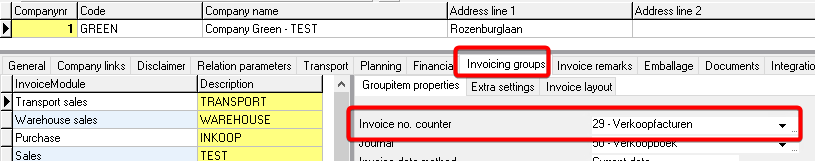
We don't encourage using years in the numbering of invoices. The counter has to be adjusted manually each year. It is also difficult to still make an invoice for the previous year when there already is an invoice for the new year.
When two companies each use a different invoicecounter which has the same format (for example they both start with the year followed by 4 numbers, invoices with the same number will be made in both companies.
Invoice number 20210001 will be present both in company and company 2.
¶ Relation counter
For relations it is also possible to have a different counter in separate companies.
The relation counter can be found in the companyscreen on the tabsheet Relation parameters, field Relation id counter.
Below that you can find the fields Debtor number counter and Creditor number counter, where the counter for debtors and creditors can be set.
¶ Technical numbers
The numbers that are described above are also called ID's. The salesinvoicenumber for instance is called SalesInvoiceID and the tripnumber is called TripID.
Under the hood Transpas uses technical numbers. For salesinvoices this is SalesInvoiceNr. This is a column that normally isn't visible in most screens.
These can't be adjusted in the Counters screen and shouldn't be changed without a good reason.