The most important screen in connection with planning trips is the Planning itself.
This screen can be openend through the button 
or one of these options:
- Go to -> Transport -> Planning or
- F11 -> Planning
The screen can be roughly divided into four parts:
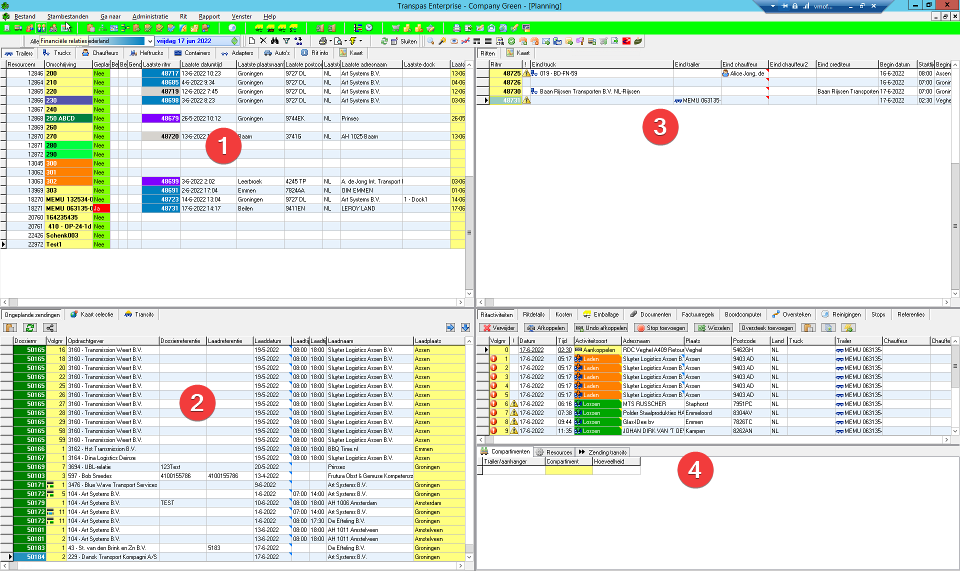
¶ 1. Resources
The first part, top left in the screen, shows the resources and the availability of these resources.
There are some tab sheets for different kinds or groups.
Besides that, there's a tab sheet for showing the map.
During implementation there will be discussed which tab sheets apply to the company and therefore are shown.
There can be chosen from:
- Trailers
- Trucks
- Chauffeurs
- Forklift trucks
- Containers
- Adapters
- Cars
- Trip info
- Map
¶ 2. Unplanned shipments
The second part, bottom left in the screen, shows the unplanned shipments.
These are shipments which arent placed in a trip yet and haven't been cancelled for planning in the screen Transport bookings.
Also see:
¶ 3. Trips
In the top right the trips are shown.
Here it is also possible to set the timerange of the trips shown in the screen Plangroups, tab Extra parameters, subheading Filtering.
A positive and/or negative offset is possible. For instance for a Timeunit of current day and a negative offset of 1, trips of the current day and the day before are shown, relative to the selected day in the screen Planning.
Besides that a tab Map is also available here. The difference is that here only the decouple locations are shown.
¶ 4. Trip activities
The fourth part, bottom right in the screen, shows the trip activities of the trip selected in part 3. There are a few tabs available to view extra information about a trip and its activities.
- Trip details
Here details and totals of the selected trips are presented.
Distances, hours, waiting times and the totals of expected and realised income and costs, including result and profit rate. - Trip costs
Here the calculated and manually added costs are specified per cost kind and resource combination. - Documents
An overview of all documents linked to the trip.
Here no documents are shown which are added to shipments which are transported in this trip. - Invoice lines
Trip invoice lines are shown here. - Boardcomputer
In this tab sheet all activities are shown, with all received status messages and boardcomputer events. Here is clear overview can be found of the registered start- and endtimes of an activity as received from the on-board computer. These are seen as 'real' times and replace the planned times of the trip activities. - Crossings
An overview of all crossing within the trip with their associated costs.
This can be crossings by train (Eurotunnel) or by boat. - Stops
In the trip activities all activities are showns, also when multiple shipments are loaded or unloaded on the same address. In the tab Stops these activities are grouped on address and activitykind (loading, unloading, coupling, etc). When four shipments are being loaded on the same address, this will be shown as one line in the tab sheet. When a shipment is also unloaded on that address, this will become a second line.