In the screens Transport bookings and Order processing a number of buttons are available to adjust what orders are displayed.
All these settings are user settings, which means the selection can differ per user.

These are:
- Department (above this is Transport)
- All departments
- Show invoiced
- Date selection
- Additional filter (above this is Nederland)
¶ Department / All departments

-
Through the button All departments you can set whether shipments of one department are shown.
Above this button is colored red, which means only shipments from department Transport are shown.
It is possible to turn this off: the button then gets a blue background and orders of all departments are shown. -
You can choose which department should be shown via the drop-down menu to the left of this button.
¶ Show invoiced

Via de knop Toon gefactureerde is in te stellen of gefactureerde orders getoond moeten worden.
- Hierboven staat dit uit (knop heeft een blauwe achtergrond) en orders worden niet meer getoond als deze op een factuur zijn verzameld.
- Klik op de knop Toon gefactureerde om dit aan te zetten (knop krijgt een grijze achtergrond) zodat gefactureerde orders zichtbaar blijven in het orderscherm.
The Show invoiced button allows you to set whether invoiced orders should be shown.
- This is disabled above (button has a blue background) and orders are no longer shown if they have been collected on an invoice.
- Click on the Show invoiced button to turn this on (the button will have a gray background) so that invoiced orders remain visible in the order screen.
¶ Date selection

At the top of the screen you can make a selection by date. Click on the green triangle to adjust the selection to day, week, month, period or year. You can adjust the selection using the green arrows. Click on the date itself to manually enter a date.
Click on the start and/or end date to enter a date range yourself (e.g. 15 days). This range is added to the menu under the green triangle.
This range can be deleted by choosing the range and then clicking on it.
Because the Order Processing screen is intended for financial processing of orders, the date selection works on the financial date of the shipment
¶ Financial date orders
In the company screen, the financial date of orders can be set in the screen Transport -> Transport parameters
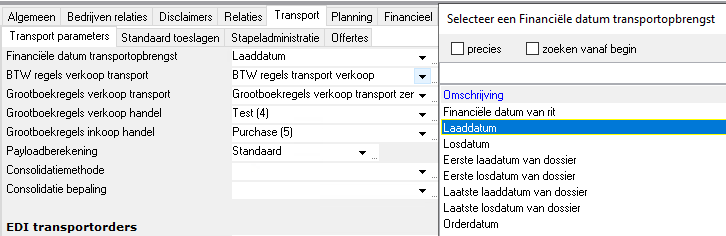
Here are a number of choices to make:
| Financial date of trip | The financial date of the trip can be set under Companies -> Planning -> Planning -> Financial date of trips |
| Load date | The loading date is the financial date |
| Unloading date | The discharge date is the financial date |
| Order date | The financial date is the order date. The order date is the date that the order was created, but the order date can be adjusted manually later |
¶ Additional filter
This filter is available in Shipment processing Orderafhandeling, but not in Transport bookings.

Next to the date, the image shows All. With this selection, the screen can also be filtered on other items in addition to date, such as Plan group.
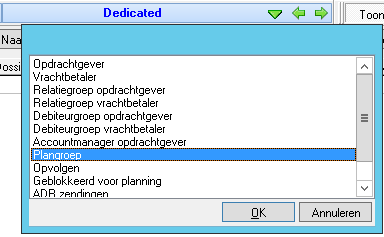
Het is dan mogelijk om alleen de zendingen te zien die in een bepaalde plangroep vallen.
Ook is het mogelijk om de zendingen te bekijken van één specifieke opdrachtgever.
The choice All is not remembered.
When All is chosen and the screen is closed, Transpas will select the last selected customer the next time the Shipment Processing is opened.
¶ Settings Date selection
In het screen Companies the date filter can be set:
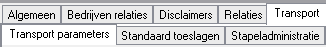
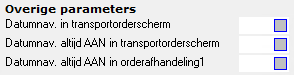
- If Datenav. in transport order screen is set to Yes, there is a date filter in the Transport bookings screen.
- If Datenav. always enabled in transportorder dialog is set to Yes, the date filter is always visible in the Transport bookings screen.
Otherwise this is only visible if Show invoiced is enabled. - If Datenav. always enabled in shipment handling1 is set to Yes, the date filter is always visible in the Shipment Processing screen.
Otherwise this is only visible if Show invoiced is enabled.