n EDI Provider in Transpas Enterprise is a link with which various things can be exchanged.
It's also somewhat in the name. EDI stands for Electronic Data Interchange.
EDI Providers are used, for example, to import orders from clients, supplied in XML format, into Transpas.
With large volumes of orders from the same client, it can save a lot of time not having to enter everything manually.
Also see:
¶ Provider properties
The global link settings can be defined on the first tab of the EDI provider screen.
These are divided into four subgroups and there is also a separate tab available for specific link settings.
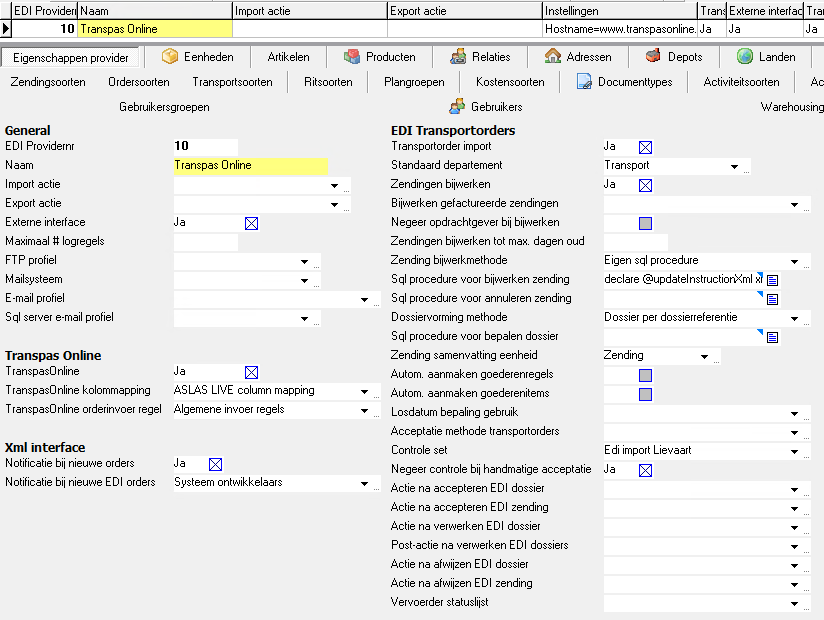
##General
The general settings are exactly what the name suggests.
Each link has an EDI ProviderNr and a Name, but the rest of the settings under this heading are not always present.
| Import/Export Action | These fields may contain a reference to an action that is used for the import or export of data to or from the party with which the connection has been set up. |
| External Interface | This field indicates whether it concerns an external interface for which settings can also be recorded on the Web Interfaces tab of the financial relationship. In addition, user data can also be linked to the External Access tab of the contact persons of a financial relationship. |
| Maximum # of log lines | For links where a log is kept, you can set here how many lines must be retained before they are cleaned. |
| FTP Profile / Sql server email profile | Some links use a direct reference to an FTP Profile or an SQL server email profile. The detailed data of these profiles can be viewed in the screens associated with these profiles. |
¶ Transpas Online
Transpas' web interface also has some dedicated settings within the EDI provider. The Transpas Online field indicates that it is a link of the same name. The other 2 fields are related to the order entry module of Transpas Online.
¶ XML interface
Below you can indicate whether a notification should be sent when a new order is received.
The recipients of the notification and the way in which they receive it can be set in the notification group.
On the Relationships tab, a separate notification group can be set up per relation in the Notification for new EDI orders field. This overrides the EDI Provider's general notification group.
¶ Notification group
| Column name | Description | |
|---|---|---|
| Description | Notification group name | |
| Sql server email profile | Which email profile the emails are sent with. | |
| Column name | Description | |
| --- | --- | |
| Medium | Email, system message or SMS | |
| Receiver type | Only applicable to medium Email. Whether this recipient should be placed in the To, CC or BCC field. | |
| Type of receiver | User, contact person or address. Determines which values are retrieved in the Recipient lookup field. | |
| Source | Has only 1 value, fixed | |
| Recipient | Which user, contact person or address should receive the notification. | |
| Identifier for medium | To which user, which email address or telephone number the notification is sent, retrieved from the recipient. | |
| SMS gateway | Only applicable for medium SMS. Which SMS gateway should be used. SMS gateways can be set on the SMS Gateways | screen |
| Provided logged in | Only applicable for a notification to a User with medium system message. |
¶ EDI Transport orders
The settings under this heading all have to do with the order flow of a connection.
| Transport order import | This field indicates whether it concerns a Transport Order import, so the EDI provider will be visible or invisible in the EDI Transport Orders |
| Default department | Here you can indicate to which department or department the import should take place as standard |
| Update shipments | For some connections it is desirable that the orders have to be updated if they can be received multiple times. It is important that the EDI reference of the shipment remains the same throughout the life of the order |
| Update invoiced shipments | This setting is self-explanatory, you can set it so that even shipments that have already been invoiced still need to be adjusted. This sometimes happens with self-billing |
| Ignore client when updating | This only looks at the EDI reference and the client is not an additional condition for linking and updating an order |
| Update shipments up to max. days old | Based on the creation date of the order, this setting determines whether it can still be updated |
| Shipment update method | The method by which a shipment is updated when Update shipments is active. For more information, see the article Update shipments. |
| Sql procedure for updating shipment | This must contain the procedure by which the order will be updated. Without this procedure the order will not be updated. Changes to the procedure must be coordinated with the project manager |
| Sql procedure for canceling shipment | A different procedure may be used to cancel a shipment. This procedure will be used if the cancellation field is included in the standard transpas sales order xml. This can be specified at file and shipment level |
| File creation method | View the article about the file creation method. |
| SQL procedure for determining file | This procedure is also explained within the article linked above |
| Unit Shipment Summary | This unit is regularly used to provide shipments with purely goods lines with a unit at shipment level |
| Discharge date to determine use |  These 3 options indicate when the discharge date must be determined via the determination that can be set in the Departments screen . |
| Acceptance method | 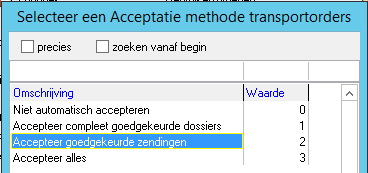 This method allows you to indicate when the shipment should be automatically accepted. - Note: An acceptance method can also be specified in the XML via autoacceptmethod. This takes precedence over the settings in the EDI Provider.- Furthermore, an acceptance method and control set can be entered in the company screen, Transport tab, which then apply to all EDI Providers where this has not been completed. - Not automatic accept and Automatic accept are self-explanatory. - The other 2 options work in combination with the Control Set, which sets rules that the shipment must comply with. The approved files option indicates that all shipments must comply with the rules and the approved shipments option indicates that each individual shipment is examined whether it may be accepted. |
| Control set | This can manage the rules that shipments must meet before they can be accepted, automatically or otherwise. Any wishes regarding this can be coordinated with the project manager. See also the article about creating control sets. |
| Ignore check for manual acceptance | This setting indicates whether the control set may be ignored when manually accepting orders. |
| Actions during processing, acceptance and deviation | Certain custom functionality can be realized here. These settings cannot simply be adjusted. |
| Carrier status list | The status settings can be managed here. These settings can ensure that certain incoming statuses are interpreted as the start or end moment of an activity, just like signing off an on-board computer. |
¶ Other tabs
In addition to the Provider Properties tab, there are a number of other tabs.
These are mainly intended to clarify to Transpas what is meant by the data supplied.
Take the Units tab.
Not every TMS, or even every Transpas Enterprise customer, calls its units the same.
The client who submits the orders can, for example, provide europallets as a unit description.
If this unit is indicated as EURO in Transpas Enterprise, no unit will be entered because Transpas does not recognize the unit europallets.
By creating a line in the Units tab, Transpas Enterprise can convert the supplied unit.
In the example above it would look like this:
| Unit code | Unit | Direction |
|---|---|---|
| euro pallets | EURO | Import |
The Unit field is a lookup field with which a unit from Transpas Enterprise can be selected.
Unit code is the code to be received or sent in the XML.
If orders are also exported via this EDI Provider, Import & Export can also be entered in the direction.
If a different unit code needs to be returned than what is received, a separate line can be created with the Import direction and the Export direction for the same unit.
A similar conversion can be made for a large number of other properties:
- Articles
- Products
- Relationships
- Addresses
- Depots
- To land
- Currencies
- Languages
- Statuses
- ADR Classes
- GMP Classes
- Contact persons
- Surcharges / additional cost types
- Reference species
- Businesses
- Departments
- Planning groups
- Shipment types
- Order types
- Transport types
- Ride types
- Planning groups
- Document types
- Activity types
- Activity statuses
- Characteristics
- Functions
- VAT codes
- Cash on delivery payment methods
- Class stop duration
- Weekdays
- User groups
- Vehicle types
- Resource types