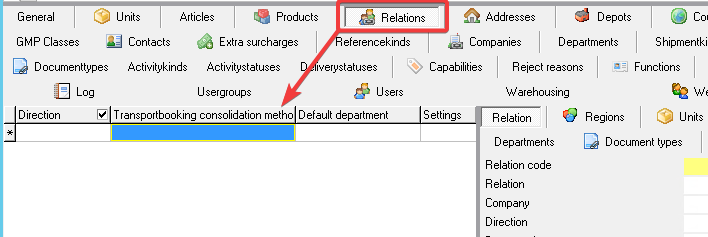This method is used the to merge shipments into one or more salesorder(s). All methods work the same: a code is generated based on the method, and using this code Transpas looks whether a similar salesorder exists where (apart from this code) the following applies:
- The EDI provider of the shipment matches the imported shipment. Shipments therefore can't be added to manually created shipments.
- The customer of the shipment must match, note that this can be overridden using the settings of the EDI provider.
- The company of both shipments must be the same.
- The status of the shpiment can't be "Canceled" or "Invoiced".
- The department must be the same.
- The exteranl department must match (or both must be empty).
When a "File Creation Method" is set on the EDI provider or EDI provider relationship, documents linked to an "EDI Transport Order" are not added to the (new) Transport Order when the EDI Transport Order is accepted.
Now follows a short explanation of the option that are most widely used.
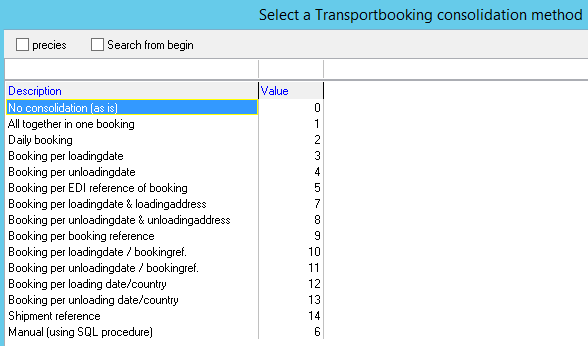
| No consolidation | Every shipment is also one booking, this is the standard setting when no choice is made. |
| Booking per EDI reference of booking | Here a booking is made for each unique EDI reference of the imported shipments. Updates of shipments aren't really possible because multiple shipments can have the same EDI reference. |
| Manual (using SQL procedure) | In the field "Booking consolidation SQL procedure" you can enter the SQL code for this procedure. |
This method can be linked to the EDI provider but it can be set per relation through the tab sheet Relations on the EDI Provider screen.