Manually accepting and validating EDI orders takes time. Accepting EDI orders without any check is (usually) undesirable.
In Transpas it is possible to set one or more conditions for an order, this is called a control set. Then you can set whether the order must meet the condition or not. If the EDI order does not pass the check, a warning will appear.
We advise to sit down and make a detailed plan what should be checked and what the conditions are which an order must meet before making a check set.
¶ Checks
A checkset contains one or more check, for instance:
- does the shipment contain remarks?
- are there ADR goods?
- is the delivery date in the future?
- are the addresses filled in and/or complete?
¶ Creating a checkset
These checks can be set in the screen check sets in the tabsheet Checks (see image below).
- Make a new line and first fill in a description.
- Under Check dataset you entere where the check takes place (which layer of the shipment).
- Under policy you can fill in whether all conditions should equal true, or that only 1 of the items has to be true for a shipment to pass the check.
- Furthermore, there is the option to add a remark.
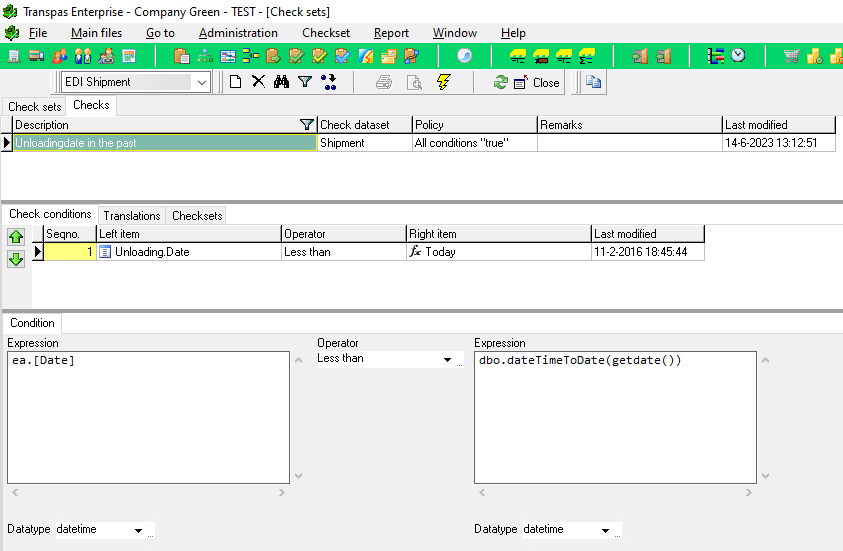
¶ Conditions
The Check which has been built still needs conditions.
¶ Policy
The set policy determines when a warning is shown.
The options are:
- All conditions "true"
- At least 1 condition "true"
- All conditions "false"
- At least 1 condition "false"
Example:
In the example below, a warning is displayed when the loading date is today or earlier and the EDI shipment is created after 09:30.
A warning is displayed when the policy definition is true.

¶ Conditions
The conditions can be set under the tab sheet Check conditions (see image above).
- The leftmost item is the information which has been given with the import/edi shipment
- Under Operator you fill in the equation. In the list there are several options, such as equal to, not equal to, greater than, like, etc.
- The rightmost item is the part with which the left item is compared.
In the tab sheet Condition below the is 'translated' into SQL code.
It is possible to write a manual expression there. For instance to execute an Outer Apply, the check if something has already been planned, or whether an item has a certain status.
To make writing code easier in the right part of the screen the available fields and a number of basic functions are available, such as 'Today':
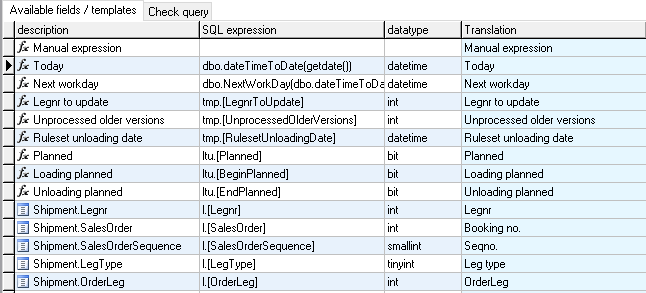
¶ Check sets
No that one or more checks have been created, we have to add these to a check set.
First, create a new check set and give this a description.
After that you can add items to this set. These are the checks which have just been created.
Under Items you can fill in the following:
| Check | Here you can fill in a check |
| Contained set | Here you can fill in another check set as a condition |
| Ignorable | When this is set to yes, you can still accept EDI orders which do not meet the check set manually. |
| Active | You can set this to no to disable this part of the check |
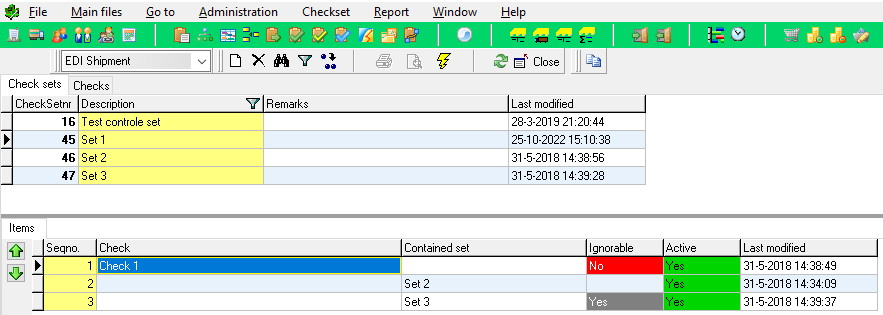
It is possible to fill in 1 check for multiple check sets.
¶ Add a check set to a EDI Provider
After you have created the check set, it still has to be added to an EDI Provider.
This can be done on the right EDI Provider under the tab sheet General in the field Check set:
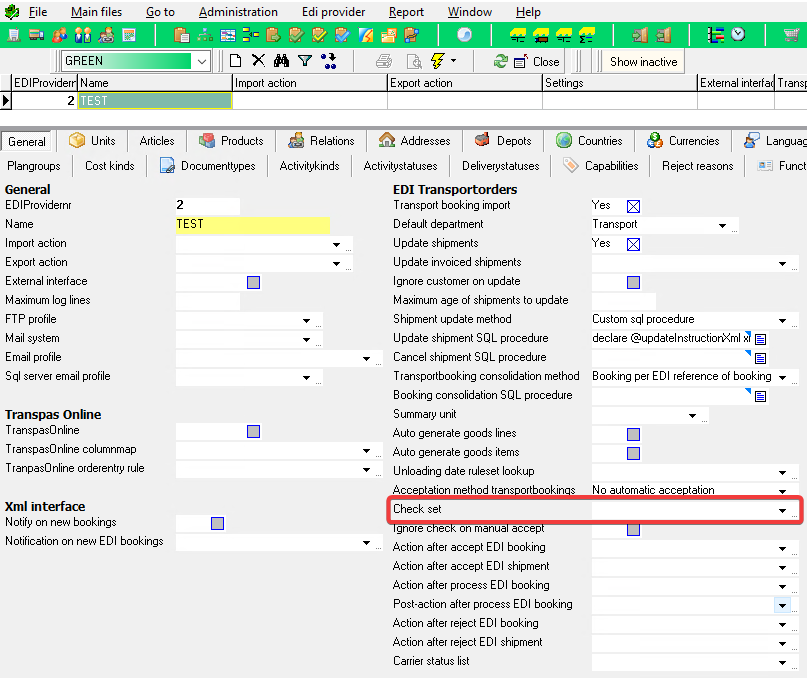
It is possible to fill in a default Checkset for all EDI Prodiver in a company in the screen Companies, tab sheet Transport