On the sales side, it is possible to automatically add costs via a surcharge ruleset, such as a surcharge for ADR, loading/unloading with a valve, etc.
On the purchase costs side, this is also possible: With a trip tariff ruleset, cost(kinds) can be added to a resource combination, stop, activity and/or shipment.
One (or more) rulesets can be attached to the company and/or creditor:
Company:
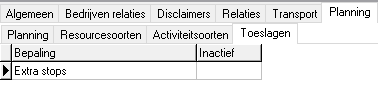
Relation:
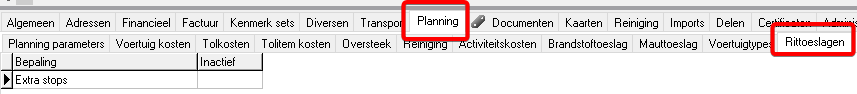
A tariff is determined based on the resourcecombination.
Here the different rulesets can be found:
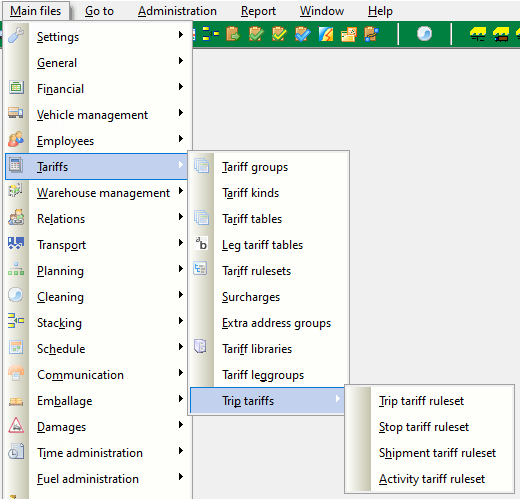
¶ Starting point
The starting point is always the Trip tariff ruleset screen.
The various conditions are set in the Trip tariff ruleset. For example, that a cost type only occurs in one plan group.
¶ Result
The result of a ruleset consists of one or more cost types or an other ruleset.
Cost type
If the result is a cost type, there are a number of other things to fill in here:
| Result | The cost type that must be filled in |
| Quantity | Here you can choose what the quantity of the cost line should be. If nothing is filled in here, 1 is chosen. For example: weight, loading meter, distance, number of stops, fixed value, etc. |
| Minus | The number that is stated here is deducted from the quantity |
| Unit | The unit that must be filled in on the cost line |
| Creditor party | This can be the creditor of the resource, or a fixed creditor |
Furthermore, a volume related price can be entered for the cost type itself, so that the number differs based on the quantity.
Trip tariff ruleset
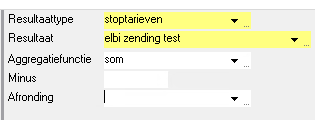
If the result is a shipment ruleset, stop ruleset or activity ruleset, there are other things to fill in:
| Result type | Here is shipment ruleset, stop ruleset or activity ruleset |
| Result | Here the other ruleset can be filled in |
| Aggregation function | If nothing is entered here, a separate line is created for each stop/shipment/activity. Aggregation can create 1 line. Here you can choose sum (add all numbers), minimum (enter lowest number), maximum (enter highest number), average or first |
| Minus | Only visible if an aggregation function is filled in The number that is entered here is subtracted from the total |
| Rounding | Only visible if an aggregation function is filled in In the Roundings screen (Master files > General > Roundings) roundings can be made that can be entered here |
¶ Trip tariff ruleset
The conditions that a trip must meet can be set here. Conditions are divided into Resources, Trip (combination) and trip activity pattern.
Under the Result tab, you can set which cost type / ruleset is selected if a trip meets all the conditions.
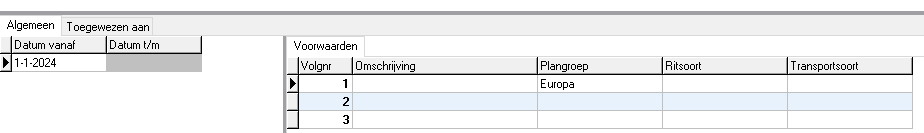
- For a trip tariff ruleset, first fill in the date from which it applies
- Under conditions a description can be filled in.
It can also be set that this trip ruleset only applies to a specific plan group, type of trip or type of transport. More conditions can be selected under Trip (combination).
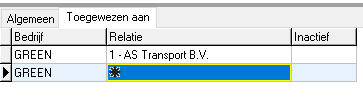
On the left, under the tab Assigned to, you can set which relationship(s) the trip ruleset applies to.
A star means that it applies to an entire company. (To fill this in, inactive must first be set to yes or no, otherwise the rule will not remain.)
¶ Resources
Under Resources you can set the conditions that the resource(s) of the trip must meet.
| Resource | Here you can enter a specific resource (trailer, tractor, driver, etc.) If this is empty, the tractor will be selected |
| Resource type | Here you can enter a resource type |
| Resource index | Here you can enter whether it concerns the first or second truck/trailer of the resource combination. This allows you to set a trip tariff ruleset only for trips with 2 trailers |
| Creditor | Here you can enter that this trip tariff ruleset applies to one specific creditor |
| Creditor group | Here you can enter that the creditor must fall under a specific creditor group |
| Resource group | Here you can enter that the resource must fall under a specific resource group |
| Charter type | Here you can fill in that the creditor must be a fixed charter, provisional charter or contact person |
¶ Trip (combination)
Under Trip (combination) you can set which conditions the trip must meet.
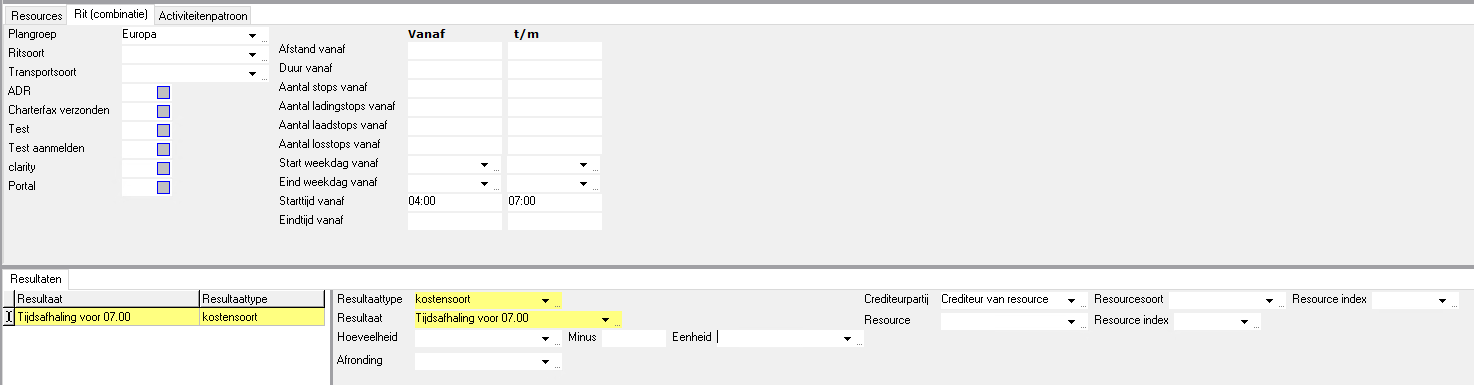
In the example above, the cost type Tijdsafhaling voor 07:00 is added to the trip if the start time of the trip is after 4:00 and before 7:00.
The creditor of the cost line is the creditor of the resource.
| Plan group | In which plan group the trip should be |
| Trip type | Which trip type the trip should have |
| Transport type | Which transport type the trip should have |
| ADR | ADR must be set to yes for the trip |
| Test, Test aanmelden | A number of extra yes/no fields can be added to a trip. It is possible to use these in a trip tariff ruleset |
| Distance from | The trip must have a certain length |
| Duration from | The trip must have a certain duration |
| Number of stops from | The trip must have a minimum / maximum number of stops The number of stops can be found in the planning screen, bottom right, under the Stops tab |
| Number of loading stops from | The trip must have a minimum / maximum number of stops with load |
| Number of loading stops from | The trip must have a minimum / maximum number of stops where loading takes place |
| Number of unloading stops from | The trip must have a minimum / maximum number of stops where unloading takes place |
| Start weekday from | If the trip tariff ruleset is only granted if the trip starts on a certain day, this can be set here |
| End weekday from | If the trip tariff ruleset is only granted if the trip ends on a certain day, this can be set here |
| Start time from | This can be set so that the ruleset only goes off if the trip starts at a certain time |
| End time from | This can be set so that the ruleset only goes off if the trip ends at a certain time |
¶ Activiteity pattern
A trip pattern can be filled in as a condition via an activity pattern.
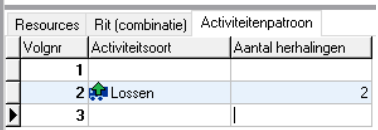
| Activity Type | If empty, this means "any activity type" |
| Number of Repetitions | Empty means any number, otherwise it must match the number entered |
| CTRL+ARROW | This is used to move activities |
We give some examples based on the following trip:

Example 1
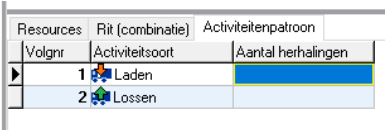
Trip = x * loading, x * unloading
Trip does not meet requirements (because the trip starts with activity BEGIN and ends with activity END)
Example 2
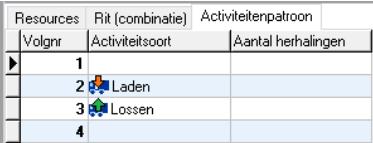
Trip = random activity, x * loading, x * unloading, random activity
Trip meets requirements
Example 3
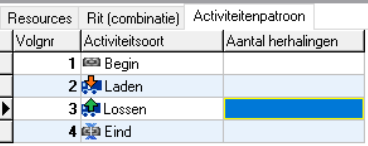
Trip = x * start, x * load, x * unload, x * end
Trip meets requirements
Example 4
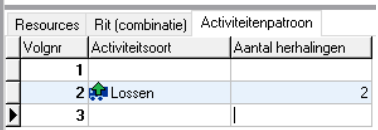
Trip = random activity, 2 * unload, random activity
Trip meets requirements
¶ Stop tariff ruleset
A stop rate determination can be used to assign a cost type or other tariff ruleset based on conditions that apply to a stop.
This works in the same way as the trip rate determination. See the Trip rate determination above for an explanation.
¶ Activity tariff ruleset
A cost type or other tariff ruleset can be assigned based on a specific activity via an activity tariff ruleset.
This works in the same way as the trip rate determination. See the Trip tariff ruleset above for an explanation.
¶ Shipment tariff ruleset
A cost type or other tariff ruleset can be assigned via conditions that are related to the shipment via a shipment tariff ruleset.
It is important to know that a shipment must meet one of the activities and not all activities.
For example, if loading takes place at A or B, you can enter it like this:
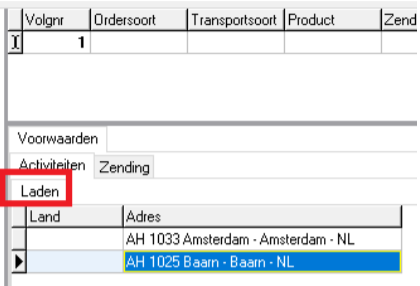
The shipment tariff ruleset works the same as the trip tariff ruleset. See the Trip tariff ruleset above for an explanation.
¶ Example: Percentage
If a surcharge is to be a percentage of the freight price, set up the trip tariff ruleset so that it refers to a shipment tariff ruleset.
In the shipment tariff ruleset, a percentage can then be set by entering freight price under Quantity and percent under Unit:

The percentage itself can be set under the cost type. For example, enter a number of 0.15 here to have a percentage of 15% calculated.