It is possible to (automatically) add extra costs to an order/shipment. An example is a surcharge which applies to a certain customer or debtorgroup. For example an energysurcharge.
A Costkind can also be used as a tariff in combination with a unit. There it is possible to use a volume related price.
Extra costs can
- be added manually
- set in the screen Extra cost kinds
- linked to a customer / relation in the screen Financial relations
- assigned through a surcharge
A surcharge is used when for instance extra costs are charged in a certain region, or for a certain plangroup.
There is a separate article for setting up a surcharge:
¶ Adding an extra cost kind
- Open the screen through Main files -> Transport -> Extra cost kinds
- Add a new line and add a description
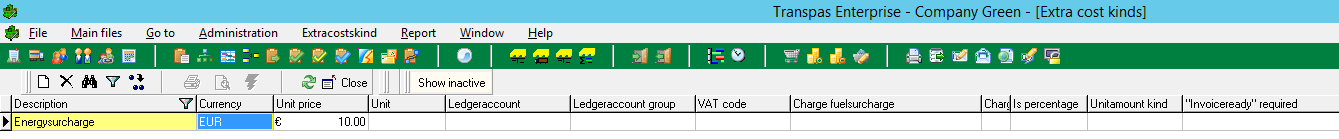
| Currency | Which currency is used |
| Unit price | When this extra cost kind has a fixed price, you fill that in here |
| Ledgeraccount | The ledgeraccount which should be filled in for this cost kind |
| VAT code | The VAT code that should be filled in for this cost kind |
| Charge fuelsurcharge | Set this to yes to have fuelsurcharge calculated on top of the total amount |
| Is percentage | Fill in yes here to signify that the unit price is a percentage. It's useful to fill in the percentsign under Unit |
| Unitamount kind | Here you specify what the unitamount is, for instance payload, weight or hours. This is mandatory when using volume related prices |
| Invoiceready required | When you enter yes here, you'll have to manually set each costline to invoiceready before you can invoiced these costs |
¶ Further settnings per extra cost kind
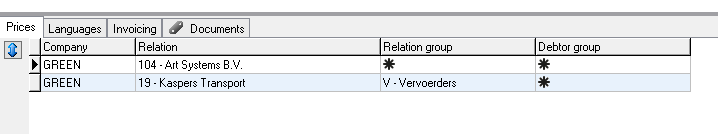
Under prices you can set that the extra cost kind is to be assigned automatically.
Example 1: The top line says that this cost kind should be added to every shipment in company GREEN for customer 104 - Art Systems.
Example 2: For 19 - Kaspers Transport it should only be added in company GREEN when the customer is a carrier.
In the screen F11 -> Financial relations, tab sheet general you can set for every relation whether is is a carrier or a debtor:
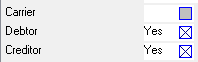
Other tab sheets:
- Under translation you can set what the cost kind is called in other languages
- Read more here about the tab sheet Invoicing
- Under Documents you can add a document, for instance terms of condition
¶ Volume related prices instead of a fixed price
In the right side of the screen you can fill in volume related prices.
At Amount from and Amount till you indicate when this price should be used.
To use this, a unit amount kind must be filled in.
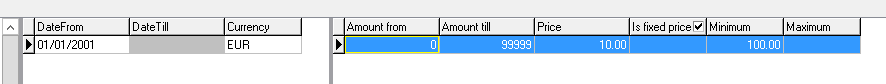
| Amount from | From what amount this applies. You can leave this empty in the first line |
| Amount till | Till what amount this applies. You can leave this empty on the last line to include all amounts above the amount from. |
| Price | The price for this amount (amount x price) |
| Is fixed price | Set this to yes to indicate the price is fixed, and not per unit |
| Minimum | Is the amount x price lower than this price, this price will be chosen |
| Maximum | IS the amount x price above this price, this price will be chosen |
¶ Linking a cost kind to a Financial Relations
A cost line can be added through a surcharge, but also filled in directly for a relation.
- Open the screen through Go to -> Relations -> Financial relations
- Select tab sheet Transport > Surcharges
- Here fill in the surcharge(s):
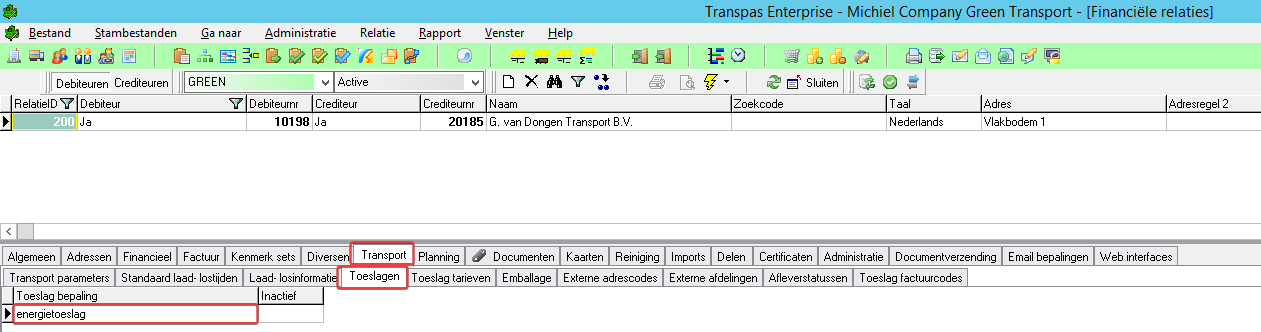
¶ Invoicing
In the screen Companies there are a number of settings which are important for collecting cost lines on purchase invoices:
- Main files -> General -> Companies
- F11 -> Companies
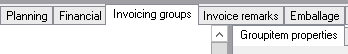
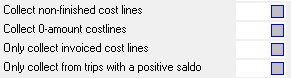
| Collect non-finished cost lines | Put yes here to be able to invoice cost lines, also when the trips to which they belong hasn't been finished yet |
| Collect 0-amount costlines | Put yes here to invoice cost lines where the price is 0 or empty |
| Only collect invoiced cost lines | Put yes here and you can only collect cost lines on a purchase invoice that also appear on a sales invoice |
| Only collect from trips with a positive saldo | Put this to yes to only invoice cost lines from trips that have a positive result |
How to invoice cost lines and shipments separately, you can read here: