With a surcharge you can automatically add extra costs to a shipment. This is based on information from the order or the trip. A surcharge only applies to shipments, not to bookings or consolidations.
Set up surcharges through the screen Surcharges:
- Main files -> Tariffs -> Surcharges
- F11 -> Surcharges
¶ How does it work
Above you see a surcharge, which is valid between 1-6-2010 and 31-12-2016, and which adds the extra cost kind Moffett to a shipment when Moffet is set to yes.
- A surcharge doesn't need to be linked to a debtor, contrary to a tariff group or fuel surcharge.
- After entering a shipment the system checks all surcharges to see if one applies.
- Every surcharge always result in a maximum of 1 extra cost kind. You can't set up a surcharge which adds an ADR surcharge ánd a surcharge for delivering on saturday. You'll have to make 2 surchargenumbers for that.
¶ Making a surcharge
- Always fill in a period to indicate when this surcharge applies.
- Always fill in the tab sheet Assigned to (see image).
- Here you enter to which company the surcharge applies.
- Here you can indicate for which relation the surcharge applies. When you fill in an asterisk (*), this applies to all relations in the company.
Now you can fill in the lines with conditions. Every lines results in an Extra cost kind on a shipment.
¶ Result field(s)
Extra cost kind
De extra kostensoort die wordt toegevoegd aan de zending. Op de extra kostensoort worden zaken vastgelegd als het bedrag, de eenheid waarover de extra kosten gaan, grootboekrekening etc.
Result unit kind
Here you indicate for which unit the extra cost kind is calculated and what will be the unit kind on the cost line. This can be units, weight, freight price, kilometers, etc.
For example: When the extra costs are to be calculated for the unit amount on the shipment, for instance a price per pallett, you fill in Units here.
When colli is filled in here, the amount of the costline will be calculated based on the number which is filled in in the field Colli on the shipment.
Use difference quantity
Is this set to yes, the surcharge is calculated based on the difference, not the total.
For example: Say, you have a surcharge Extra weight. Then under unit kind the value weight is filled in, and Use difference quantity is set to yes, the surcharges returns the difference between the field Weight from and the weight from the shipment. This way, you add a surcharge whenever a shipment reaches above a certain weight.
Round result per
Here you set the number of decimals to round to.
Rounding method
Here you set whether to round down or up. Auto means that from 0.5 the number is rounded up.
Debtor party
Here you set which party is to be the debtor on the extra cost line.
Result debtor
When a certain debtor always should be chosen for this surcharge, you fill that in here.
¶ Examples
The tariff of the extra cost kind is adjustable. Below a few examples:
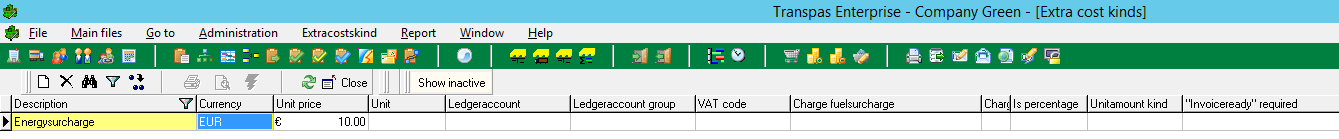
- Through a fixed amount. This is entered directly on the cost line under Unit price.
- Through a volume related price. You set this in the bottom right.
- Through a percentage. Important is that the field is percentage is set to yes. For clarity it is easiest to set the unit to '%'
¶ Fixed price
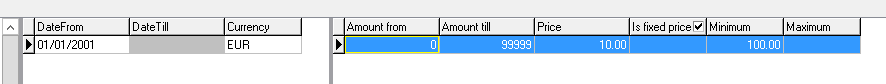
The field Is fixed price indicated if the price is per unit, or a total.
Is fixed price = No yields the price per unit, Is fixed price = Ja yields the price as a total.
For example the following line and a shipment with 3 pallets:
| Amount from | Amount till | Price |
|---|---|---|
| 1 | 10 | 50,00 |
No gives the price for 3 pallets as € 150,-.
Yes gives the price for 3 pallets as € 50,-
See also: