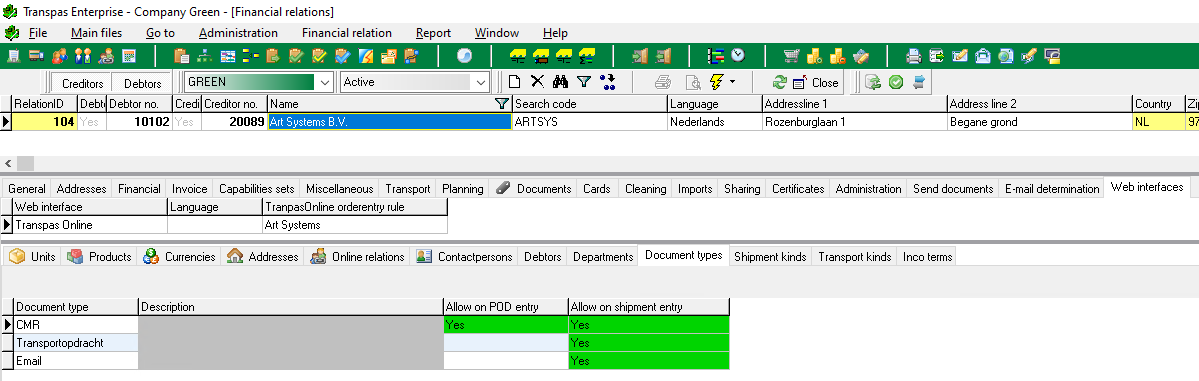In Transpas Online in addition to entering orders, it is possible to show existing documents and allow users to upload their own documents.
For this, the document module has been developed.
The uploading of documents can be done in multiple places including the order entry, order overview en charter modules.
Documents are split into two parts in Transpas Online. Viewing existing documents and uploading new documents.
These two parts are both included in the document module, but can be enabled separately.
The parts always apply to the entire Transpas Online environment and can not be enabled or disabled per user (group).
However, the document types to be displayed or uploaded can be adjusted per customer.
¶ View
In the Order overview and Invoice modules it is possible to show existing documents from Transpas Enterprise.
These are shown on the Documents tab.
Transpas Online retrieves documents directly from Transpas Enterprise.
The documents therefor do not need to be synchronized first.
After adding a document, it is immediately available to the customer.
The file name for each document is shown in bold with the document type below it.
If filled, the Regarding column is shown. The columns Reference and Sender from Transpas Enterprise are not shown.
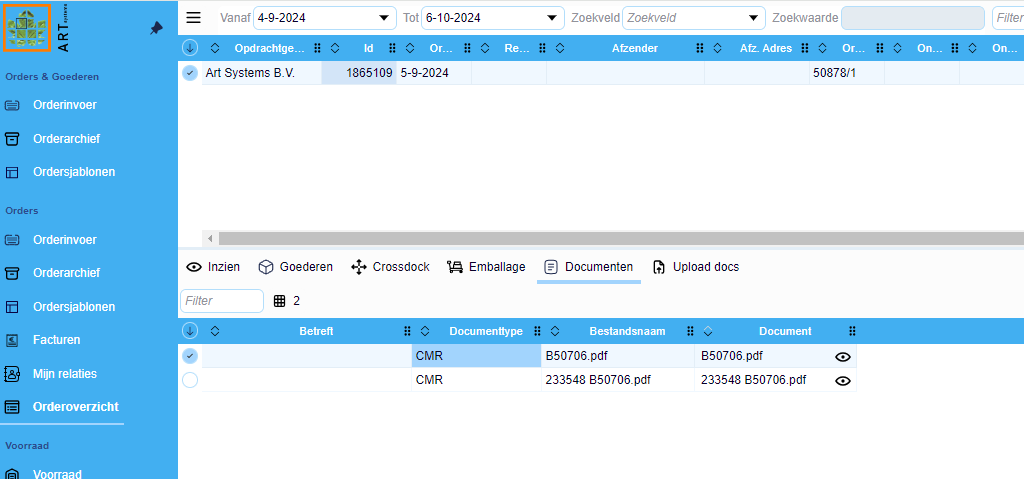
In Transpas Enterprise you can set which document types should be shown.
This is set per document type in the Publish to web column.

It is also possible to make an exception to this per client via the Relationship parameters tab.

¶ Upload
In the Order entry (with and without goods), Order overview and Charter screens it is possible to have the customer upload documents. For example, to have a charter upload the CMRs.
As seen below, it is possible to upload a file by clicking on Documenten
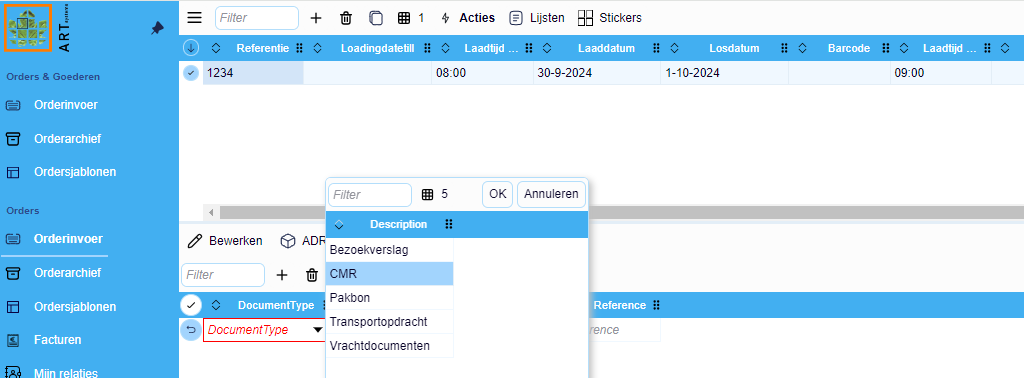
After that a pop-up will come up with fields to add information to the document.
The document types to be selected here can be set in Transpas Enterprise under the financial relationship on the Web interfaces tab.