Hauliers can logon and see their trips which have been sub-contracted to them . They have these possiblities in the portal:
¶ Feedback of data on triplevel
Feedback Data at Trip Level
Through the Hours/Km sub-tab, the following can be entered:
- Actual start date/time and end date/time of the trip
- Number of break hours during the trip
- Start and end odometer readings of the trip
- Comments
A maximum of one line per trip can be added on this tab.
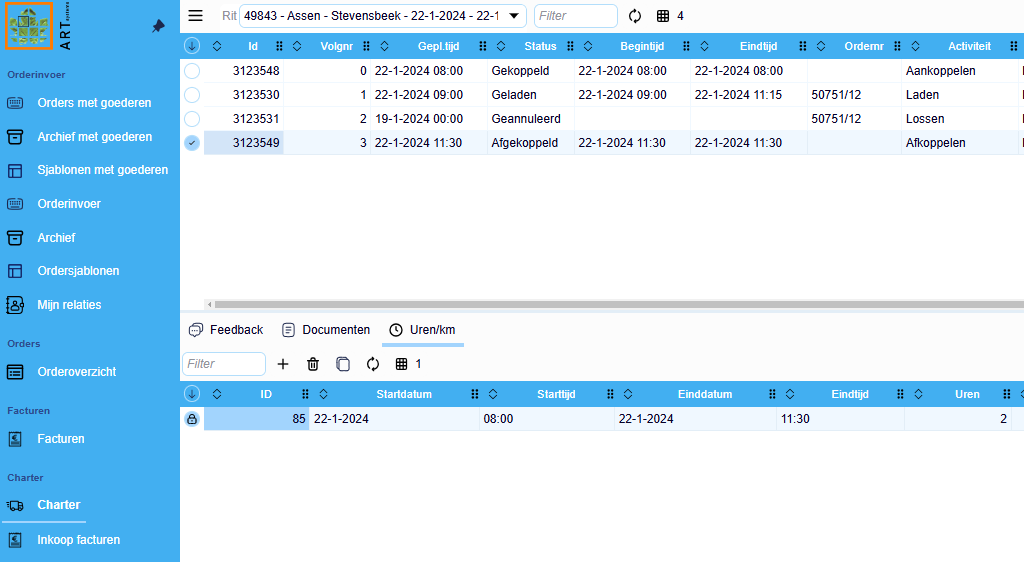
¶ Feedback data on tripactivity level
Via the page Feedback they can indicate:
- Realised begindate/time and enddate/time per tripactivity. If a begintime has been filled in, the activity gets the beginstatus (e.g. Start loading). When also the endtime has been filled in, the activity gets the endstatis (e.g. loaded).
- Activity status
Only with the status Rejected something will be done in Transpas Enterprise: The tripactivity will get the Cancel status. - Remarks
Being shown at the deliverystatus.
On the page Documents, your haulier can upload the signed cmr, so this one is visible behind the order. Works only when uploaded on loading/unloading activity. On all other activities, the document will be linked to the trip.
The moment the feedback is saved and sent, the haulier cannot change these anymore. Only the user in Transpas can change this via option Charterinfo, see below.
¶ Enterprise
How does the info arrive in Transpas Enterprise?
¶ Trip level
On the screen Tripprocessing (Orderprocessing2), there is a button Charterinfo. It shows a screen with all the information van several hauliers. This working list can be finished, after which it disappears from this list and the trip is being updated with this info.
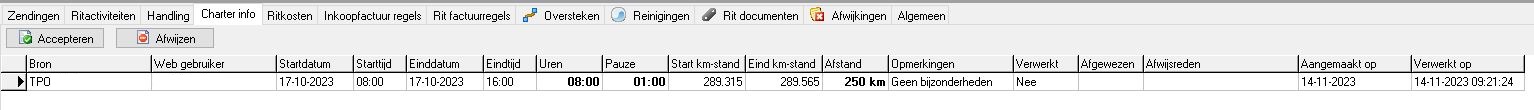
¶ Tripactivity level
You can see this on the trip, page Boardcomputer (just as it is a boardcomputer). Remarks, if filled in, are visible on the deliverystatus of the order. Uploaded docs behind the order or trip.
¶ Feedback ‘Charterinfo’ via Orderprocessing 2
When a trip is selected from the list, the system jumps to the page Charterinfo of the trip. Now the user can accept or decline the change. When declined, the haulier sees this in the protal and he gets an email.
When accepted, the data will be updated in the trip/tripactivities.