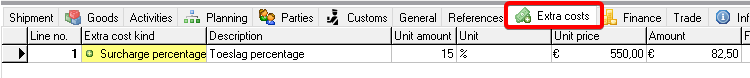A surcharge based on a percentage can be set up in Transpas.
This is done in the screen Main files -> Transport -> Extra cost kinds:
The Extra cost kind Surcharge percentage below will amount to 15% of the Freight Price:


¶ Example
xx
1. Start by setting up two additional cost kinds as above.
2. Then set up surcharges in the screen Main files -> Tariffs -> Surcharges
Create two lines:
- one with Extra cost kind Surcharge fixed
- one with Extra cost kind Surcharge percentage

It is important to enter the amount up to which the fixed surcharge applies in Surcharge fixed.
Enter this in Freight amount up to:
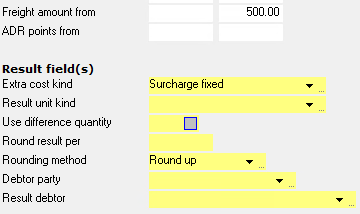
The order of the Additional cost categories in the surcharge determination is important!
Change this if necessary using the green arrows.
Then set at Assigned to to which company / relationship this surcharge applies.
For more information about surcharge provisions, see also:
3. What now happens is that up to a freight price of € 500, the Extra cost kind Surcharge fixed is assigned.
For a freight price above € 500, the Extra cost kind Surcharge percentage is added to the shipment.
¶ Example
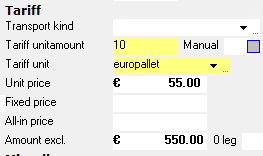
For a shipment with an Amount excl. of € 550, a surcharge of 15% on the freight price of € 550 will be charged in the Extra costs tab.
This is € 82.50: