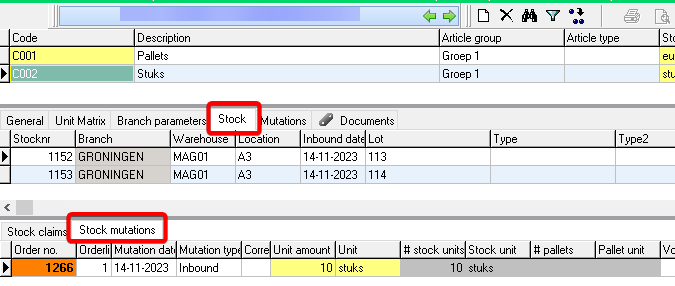This article explains the process of creating inbound mutations, outbound mutations and collecting warehouse mutations on a warehouse statement.
¶ Add a customer
Filling in a customer is mandatory on an inbound order.
There is a separate article for adding a warehouse customer:
¶ Inbound
- Go to -> Warehousing -> Inbound order
Order lines can be entered in this screen when an appointment has been made to store items in the warehouse.
Below are order lines created to store 10 pieces + 8 pieces of goods in warehouse MAG01 at location A3:
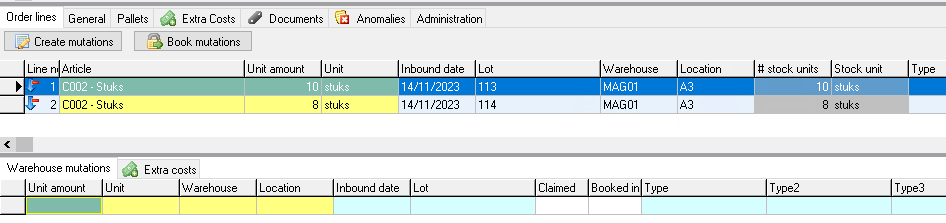
After creating the line(s), click on the Create mutations button:
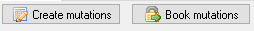
Changes are now created under the order line at Warehouse mutations.
¶ Booking
When the items are actually stored in the warehouse, the items are booked via the Book mutations button:
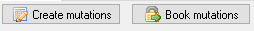
On the mutation line, claimed is cleared and Booked is set to yes:
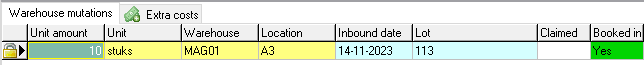
¶ Warehouses
In some cases items cannot be booked. This may be due to the warehouse settings.
- Main files -> Warehouse management -> Warehouses
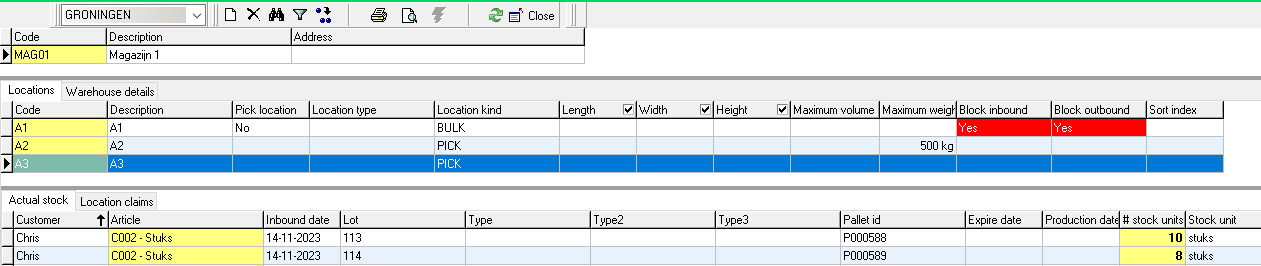
Hierboven zien we onze 18 stuks goederen die ingeboekt zijn.
Het tabblad actuele voorraad toont de orderregels die ingeboekt zijn op locatie A3.
Above we see our 18 items of goods that have been booked.
The Actual stock tab shows the order lines that have been booked at location A3.
- Goods cannot be stored or stored at location A1: they are blocked
- At location A2 the maximum weight is 500 kg.
If the total weight of the current stock exceeds 500 kg, goods cannot be booked at this location.
¶ Outbound
On the other side of the warehouse we have outbound orders.
- Go to -> Warehousing -> Outbound order
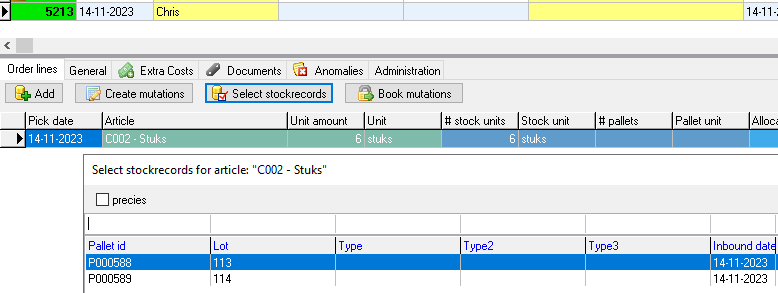
- Create a new line here for the correct client.
- Then add an order line and enter the item and quantity.
- Then click on Select stockrecords to make it clear to Transpas which batch will be leaving the warehouse.
Just as with inbound orders, a mutations can then be made and this can be booked after the articles have been taken out of the warehouse.
In the Warehouse mutations tab, the column Claimed will now show Yes.
In the Warehouse screen, you can see how much has been claimed.
¶ Creating an Order from Outbound or Inbound Order
In the Outbound Orders or Inbound Orders screen, click the lightning bolt icon and select Export to Transport Module.
Choose company where it should be exported to
Choose an department.
The shipment is created.
After this, you can jump to the shipment.
¶ Article overview
It is possible to see per item which stock is stored at which location.
- Main files -> Warehouse management -> Articles