A new party wants to use your warehouse. How is this added?
Under Main files -> Warehouse management you will find the screens that you need.
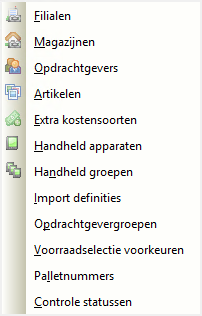
De volgende stappen zijn noodzakelijk:
- Voeg de klant toe als relatie in het scherm Relaties (als deze hier nog niet tussen staat)
- Voeg de klant toe in het scherm Opdrachtgevers
- Voeg de artikelen die de klant gaat opslaan toe in het scherm Artikelen
The following steps are necessary:
- Add the customer as a relationship in the Relations screen (if it is not already listed here)
- Add the customer in the Customers screen
- Add the items that the customer is going to save in the Articles screen
Those three steps are sufficient to create inbound orders for a new customer.
¶ Customer
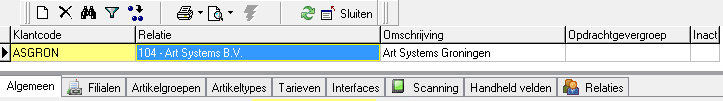
Create a new line here via CTRL+N (or the white sheet at the top left).
The customer code is the name that you see with inbound orders and outbound orders.
You then link a relation to this customer code.
- Under the Branches tab, enter the warehouse where you will store items for that customer.
If this is a new location, you will first have to create a new location in the Branches screen. - At least one new article group must be created under the Articlegroups tab.
¶ Articles
If a new client has been created, Transpas must be restarted before items for the new client can be added.
Click on the bar to choose the new client:
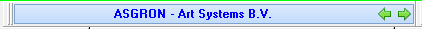
Add one or more articles.
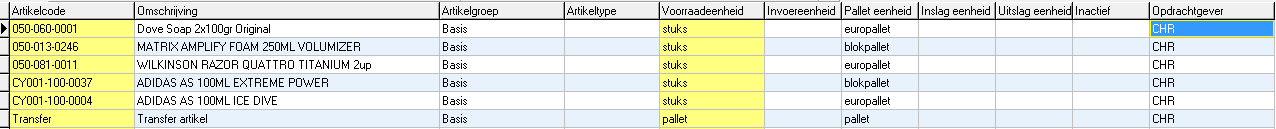
- Customer This is automatically filled in by Transpas
- Code This can be a code or a description
- Article group Each article falls under an article group
- Stock unit Enter the unit here (e.g. pallets, tons, boxes, etc.)
- Units What can be chosen here is set in the Unit matrix (see below)
Inventory units are all units (F11 -> Units) where Warehouse is set to yes
¶ Unit matrix
Here you enter how units are converted.
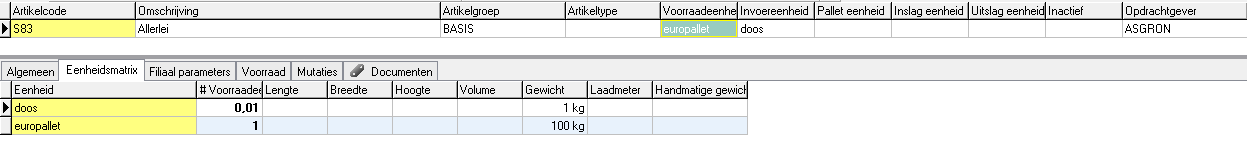
In the example above, one hundred boxes go on 1 pallet. Please note that "europallet" is entered for the stock unit and "box" for the input unit. This means that you can store boxes for incoming orders, and Transpas automatically converts this into pallets.