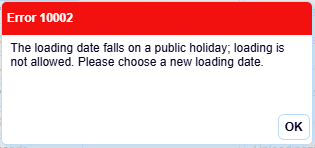In Transpas Online, it can be checked whether loading or unloading is scheduled on a public holiday. If this is the case, it is possible to choose to block the entry of orders.
¶ Configuration in Transpas Enterprise
F11 -> Holidays
In this screen, you enter the holidays and, if necessary, select a country. This information is automatically synchronized with Transpas Online.
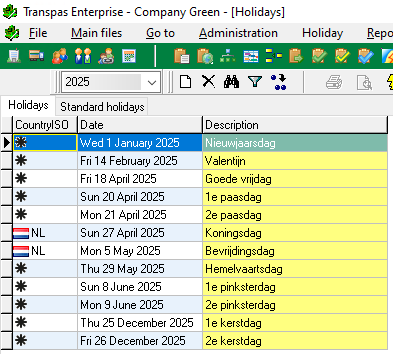
¶ Configuration in Transpas Online
After the synchronization is complete, log in to Transpas Online using the Admin account.
Then go to Company Details -> Holidays and check the box in the No workday column.
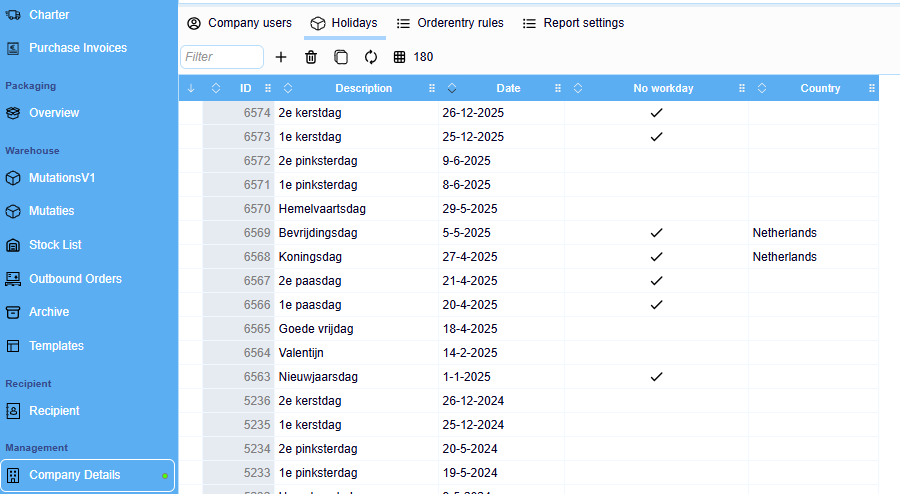
Since public holidays vary by country, a check is performed based on the loading country and the unloading country. Both fields must be filled in for this check to be carried out.
You can choose to make these two fields mandatory; this can be done via Setting up permissions and authorisations.
Everything is now set up, and the user will see the following error message when trying to enter an order with loading scheduled on the day that was just configured.