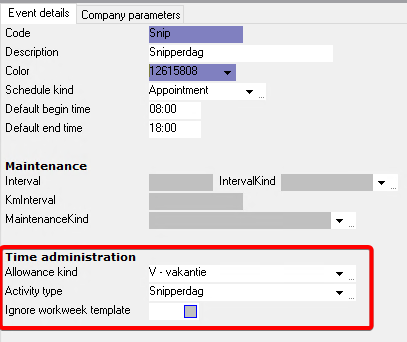If no on-board computer connection is used and the hours are entered manually, this must be done in the Times administration screen:
Select the period and the driver at the top of the screen and then press F6 or click on the Apply template in current time span and employee button:
Based on the week template and the standard day type, the period is filled in for the employee.
If days off and holidays are recorded in the agenda, they must first be imported. Read more about this below.
¶ Import from resource agenda
If days off and holidays are recorded in the employee's agenda, these days can be imported into the time administration.
It is important to do this before the days are created via the workweek template, because otherwise the days from the agenda will be ignored. So first read the agenda, then fill in the rest of the days via the template.
In that case, the days from the agenda will simply remain in the time administration.
To work with this functionality, two fields are important on the master data of the event type used, namely Day type and Activity type.
This can be found in the screen Resource eventkinds: