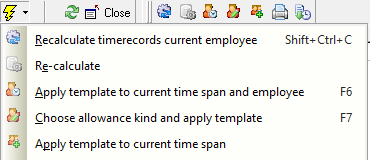With a work week template you can set which hours are filled in by default on a day, when a new line is created in the time administration.
This simplifies the time entry - with one click of a button you can fill in the hours for an entire week.
Open the screen via
- F11 -> Week templates or
- Main files -> Time registration -> Week templates
Here you can determine the start and end time, break duration and day type per day:

¶ Set for employee
This can then be entered for the employee (Employees screen) under the Time registration tab:
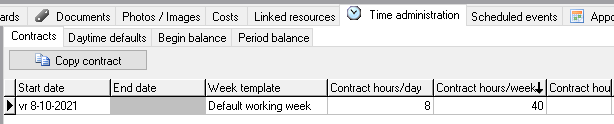
¶ Set in time registration group
Instead of setting this for each employee, a workweek template can also be set per time registration group in the Time registration groups screen, tab Parameters:
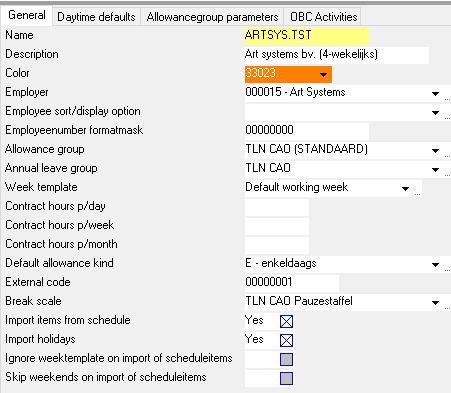
¶ Create days
If this is set, you can select the employee in the time administration and automatically fill in the hours for the selected period based on the template via the action "Create days in current period". You can perform this action via the keyboard by pressing F6.