¶ Creating a new relation
There are two ways to create a new relation:
When a new relation is created, an asterisk (*) is displayed in the gray bar at the beginning of the row. This indicates that the data in this row has not been saved and is still being edited.
Now you can start filling in the details for the relation. The information can be entered in both the top grid and the tabs below. The city name is automatically selected based on the country and postal code entered for the respective relationship. A relation can be saved by clicking the down arrow again or by selecting another row with the mouse. The asterisk (*) will then change to a greater than sign (>) indicating that the relationship has been saved.
¶ Creating a financial relation
A financial relation is created in the Relations screen by checking under the General tab that the relation is a debtor or creditor:
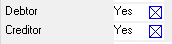
A financial relation is always also a relation, but a relation is only a financial relation if the Debtor and/or Creditor checkbox is checked. Only then will it also become visible under Financial relations.
Do not create a financial relation in the Financial Relations screen. If the relation already exists in the Relations screen, but is not yet a debtor/creditor, a new relation is created.
¶ Addresses
Under the Addresses tab, you will find the address that was just created. Here, if necessary, you can add additional addresses for the respective relation. You can also indicate the type of address, such as delivery address, mailing address, cross-docking address, uncoupling address, etc.
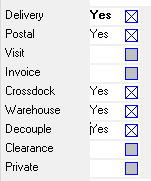
Behind the scenes, coordinates are calculated for each entered address. Once a relationship is used in an order, these coordinates are used to calculate the distance between loading and unloading addresses.
¶ Contactpersons
Under each relationship, there is the possibility to add contact persons. Here, you can record all relevant information such as names, phone numbers, and email addresses. These details can be later used in Transpas for various purposes, such as automatically sending a transport order to a carrier or sending an invoice to a debtor's administration. By adding contact persons to a relationship, it becomes easier to communicate efficiently and perform tasks within the system.
¶ Cities
As mentioned earlier, city names are automatically filled based on the combination of the country and postal code. However, there are situations where there is no direct match. This can have various causes:
- The combination of country and postal code results in multiple possible cities. This often occurs in countries like Germany and France.
- The postal code is incorrect, resulting in no match.
- The city name is not (yet) present in Transpas. During the installation of Transpas, only cities where loading and unloading frequently occur are added. Adding all cities could impact system performance.
If the city name remains empty, follow the steps below:
- Select the field and press the spacebar to open the dialog.
- If multiple results are shown, select the correct city and click OK.

If no results are displayed, it means that the combination of country and postal code is not known in Transpas. Click here for more information on adding cities in Transpas.