If a place cannot be found in the table when creating an order, it can be added. Of course, the place must be added with the correct X-Y coordinates.
To do this, go to the Places screen:
- F11 -> Places or
- Main files -> General -> Places
Then you can add a missing place as follows:
-
Click on the lightning bolt (at the top) and choose the correct country in the popup screen that appears.
-
Select the place name in the search screen and double-click on it.
The place is now added to the standard places with the correct coordinates.
¶ Place is not in the list
It is possible that a place cannot be found in the list. A place can also be added manually.
In the Places screen, click the New button or select the last line and press ARROW + DOWN to create a new line:
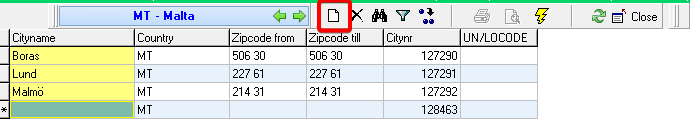
Based on a combination of place name and postcode, Transpas will determine the X and Y coordinates:
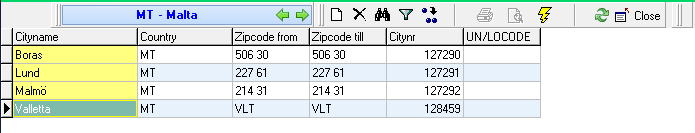
The location may not be determined correctly because the postcode is missing, incorrect, or there are spelling errors in the name.
It is possible to enter the latitudes and longitudes manually. For this, the field settings must be adjusted, because these fields are invisible by default. Contact contact Art Systems if you are unable to make these fields visible.
If the location cannot be found, this can be found in the Transport order screen under the General tab after entering a location:
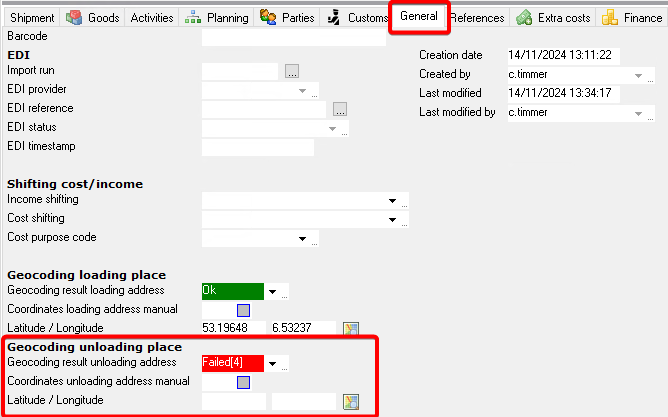
The location of the unloading location cannot be determined above. It is possible to do this manually by checking Manual unloading address coordinates and entering this, but it is impossible to do this for every order.
Therefore, make sure that the coordinates in the Places screen are correct.
¶ Overlapping postcodes
Please note that Transpas does not enter a location name if there are multiple possibilities due to overlapping postcodes.
This is by default and is done to prevent an incorrect place name from being filled in.
For example, for postcode 2222 below:

Here are 4 possible place names (postcode 2222 also falls under Katwijk ZH).
The user must arrange the postcodes themselves so that they do not overlap.