With a stop duration calculaton you can determine the length of time of a single stop (1 or more activities of the same kind) more accurately than using a standard stop duration.
E.g. You're loading 5 shipments at the warehouse (5 loading activities will be recorded in the same trip) and let's say your loading activity has a standard duration of 30 mins, this will mean that a total of 2.5 hours will be calculated in this trip for loading these 5 shipments. This doesn't give us a realistic estimation of the length of time taken for this activity.
With a stop duration calculation these 5 activities will be seen as 1 stop and depending on the number of shipments, loading metres or kilo's a certain stop duration can be set.
Stop duration groups can also be used in the time administration to the determine the length of time of a certain activity from the on-board computer. For this see normalization groups in the time administration.
The stopduration group can be set in the screen Companies (tab sheet Planning), but can also be set per plan group on the tab sheet Extra parameters.
A stop duration group consist of 1 or more stop duration rule and 1 or more factors.
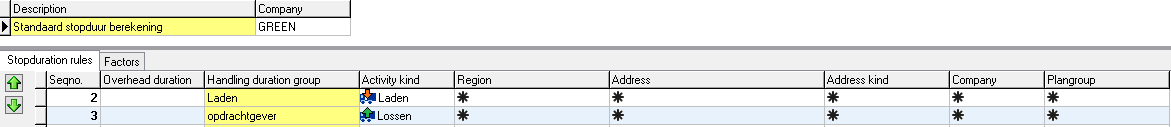
¶ Stopduration rules
Per stopduration group you set the stopduration rules. On the tab sheet Factors you can specifiy the duration when multiple shipments are transported within a trip. Loading 5 shipments normally wouldn't take 5 times as long as loading 1 shipment. That kind of distinction can be set there.
Overhead duration
The minimum duration that this stop takes.
Handling duration group
In the handling duration group you can indicate which scale is applied to determine the stopduration for a certain actitivy. This can be done per scale unit.
This easiest way is to create a scale based on payload. Therefore it is useful to set up a standard payload calculation and payload ruleset. But you can also make these based on any other units.
In the handling duration group you can also set a minimal and maximal duration.
The minimal duration is equal to the Overhead duration of the stopduration group.
Activity kind
The activity kind to which these duration applies.
Region
The region to which this stopduration applies.
Address
The address to which this stopduration applies.
Address kind
The address kind to which this stopduration applies.
Company
The company to which this stopduration applies.
Plangroup
The plangroup to which this stopduration applies.
¶ Factors
With factors you can multiply the stopduration you have set in the stopduration rules. You would use this to specifiy that some drivers unload faster than other drivers. By placing these drivers in groups (fast, slow) you can deviate from the calculated stopduration with a factor.
It is also possible to set unloading times to a longer duration in the winter than they are in the summer. Or that unloading takes longer when a certain trailer is used, because it (for example) has a slower pump (this would apply to tank transportation). Stopduration might also differ between regions or products.
Stopcontext
The applied factor depends on the stop context.
A stop context contains the conditions and when a stop meets these, the factor will be applied to the duration. This factor x might be 0.9 or 1.2.