Toll costs are becoming an increasingly important part of the total transport cost, especially now that the Netherlands will start charging toll for freight traffic from mid 2026. Within Transpas Enterprise, there are several ways to calculate a toll surcharge. This can be done in three ways:
- Using a mautsurcharge group
- As an additional toll amount on a specific route, scale, or unit within a tariff structure
- Included in the shipment rate
Below is an explanation of how this can be configured in Transpas.
¶ Setting up a mautsurcharge group
There are different ways to calculate toll within a mautsurcharge group.
This can be done in the following ways:
- Based on parameters such as percentage, price per km, and unit price
- Based on a route, calculating the toll surcharge using a fixed price or in combination with a tariff structure
- Based on a unit in combination with a rate scale
In Transpas, two screens are important for this:
- Mautsurcharge groups
- Mautsurcharge group rulesets
Mautsurcharge group rules allow you to define the conditions under which a mautsurcharge group is used.
.png)
¶ 1. Create a mautsurcharge group
Create a new mautsurcharge group here and enter a description.
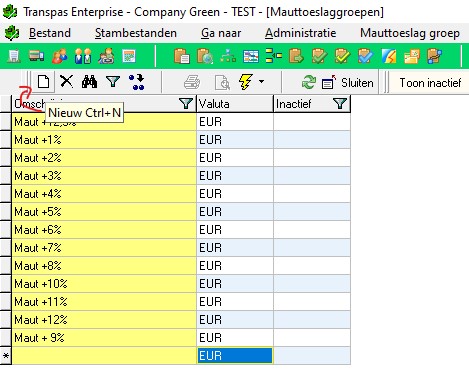
¶ 2. Period and parameters
Under the Prices tab, create a (new) period. This sets the start date from which the mautsurcharge will be valid. Under the Parameters tab, you can enter additional information that applies only to the selected period.
The toll surcharge can be calculated as:
- Percentage
- Price per kilometer
- Unit price
- Fixed price
Example:
If you want to apply a 9% toll surcharge on the shipment's freight cost during the period 01-01-2025 / 31-12-2025, you configure it as shown below.
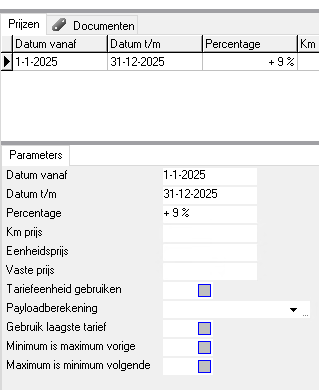
Other settings under Parameters tab:
| Use tariff unit | If set to YES, the tariff unit is used instead of the shipment's unit. |
| Payload calculation | If a payload is chosen under units, this setting defines which payload calculation should be used. |
| Use lowest rate | If multiple units are defined, the unit with the lowest rate is used. |
| Minimum is max of previous | The minimum amount is based on the calculated maximum of the previous line. |
| Maximum is min of next | The maximum amount is based on the calculated minimum of the next line. |
The price per kilometer is calculated based on toll kilometers.
These kilometers can be found in the shipment under General tab > Distances per country tab.
.png)
¶ 3. Maut legs/routes
Toll can also be calculated based on a route. A fixed price or a percentage can be entered per leg/route. If the mautsurcharge should be determined using a tariff structure, fill in the Units and tariff structure. If Vice versa is set to YES, the rate/percentage also applies to the return shipment.
Example: Below are two visible routes without fixed prices or percentages. A tariff structure is used to determine the mautsurcharge rate.
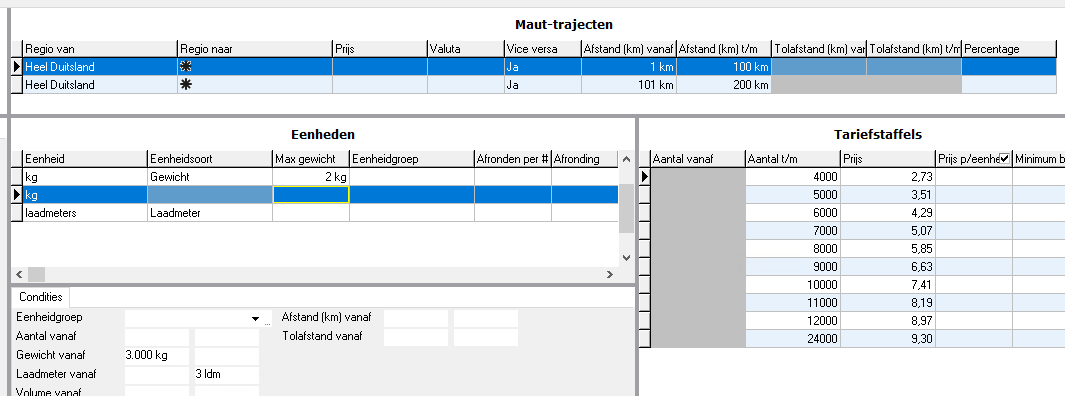
¶ 4. Units and Rate Scales
Each unit has one tariff structure. This allows a wide variety of rates to be defined. Conditions can also be set per unit, such as quantity, weight, and loading meters.
In the tariff structure, it is also important whether the price or rate is per unit. If this field is empty or set to no, the price applies to the entire scale. If the price is per unit, set Price per unit to yes. The value from this scale is then multiplied by the value in the Price/Rate column. A minimum and maximum price per scale can also be entered.
Example: For the unit 'loading meters', it is set that this rate only applies to shipments with 3.01 or more loading meters.
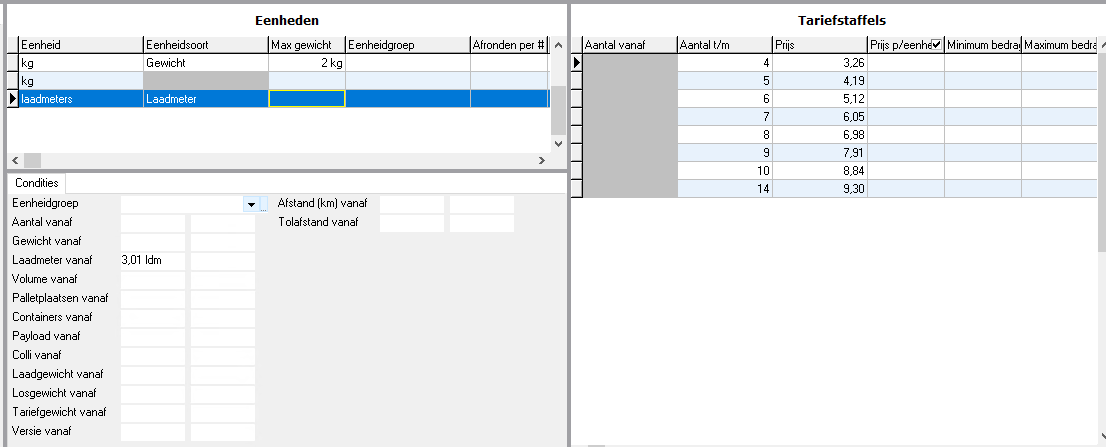
¶ Copy element(s)
This action allows you to copy one or more elements within a mautsurcharge group to a new rate period. This way, you don’t have to re-enter all underlying elements.
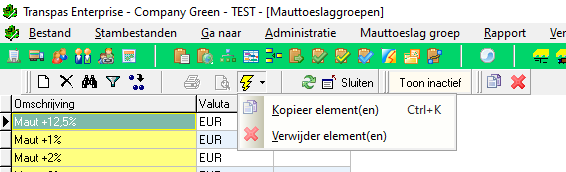
¶ Assigning a mautsurcharge group to a customer
The mautsurcharge group can be linked to a specific customer via the Financial Relations screen:
- Go to -> Relations -> Financial Relations
- F11 -> Financial Relations
Go to the Transport tab, then Transport Parameters tab:
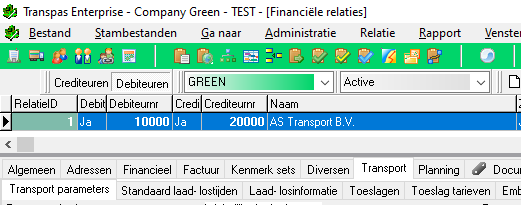
Here you can assign the mautsurcharge group to the customer.
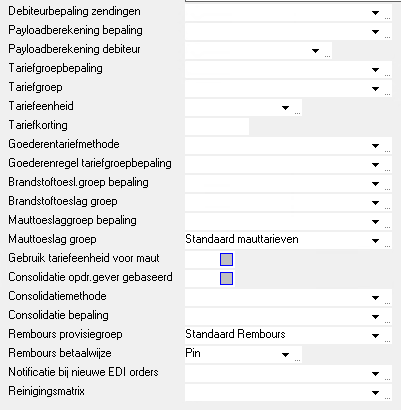
A default mautsurcharge group can be set at the company level. This applies to all financial relations. If a mautsurcharge group is set on a specific financial relation, that one will be used instead of the default.
Go to the company screen, Transport tab, Transport parameters tab.
¶ Adding a mautsurcharge to a tariff group
Within a tariff group, it is also possible to calculate an additional toll amount for a specific route, scale, or unit. The method is the same as described above using a mautsurcharge group. One advantage of adding it to a tariff group is that the regions, legs/routes, scales, and units are already set up here.
In the rate period details, you can assign a mautsurcharge group, a percentage, and a price per km.
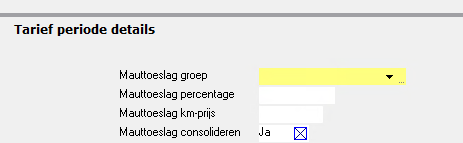
A mautsurcharge group can also be assigned per route, as well as a percentage, price per km, or a fixed price for the route.
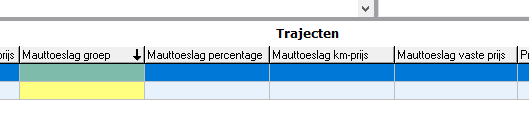
A toll price per tariff unit can also be assigned, along with a maximum value.
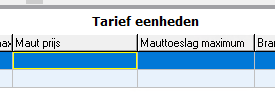
In the tariff structure, you can also assign a mautsurcharge and specify whether it should be calculated per unit or not.
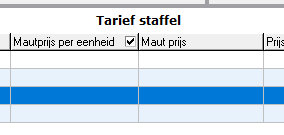
¶ Priority when multiple toll settings apply
When toll prices are defined at multiple levels within the same tariff group — for example, at both the route/legs and unit level — the lowest level in the structure takes priority.
The order of application is as follows:
| Tariff unit | If no price is defined in the Tariff structure, the unit-level price is applied. |
| Tariff legs | If the unit has no price either, the system checks the tariff legs. |
| Tariff period details | If no price is defined on a tariff leg, the system falls back to the tariff period details period settings. |
This ensures the most specific setting is always applied, offering both flexibility and control over how mautsurcharges are passed on.