For adding a surcharge for holidays, but also for the time administration, the screen holidays is available. Just like with Financial Bookyears, you are responsible to check whether every holiday is listed here.
The screen can be opened in one of two ways:
- Main files -> General -> Holidays
- F11 -> Holidays
¶ Holidays
On the tab sheet Standard holidays you can add the annually recurring holidays.
Holidays can be added per country. When no country is filled in (country is *), the day is a holiday for all countries.
Default holidays for the Netherlands may look like this:
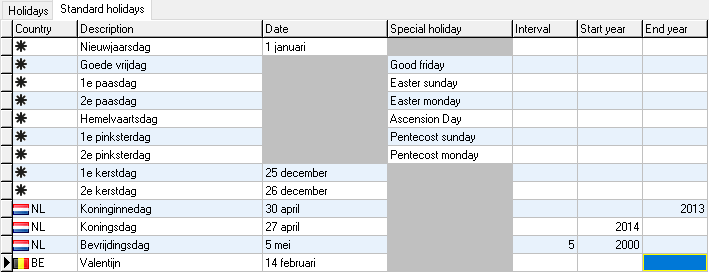
After filling in the standard holidays, on the tab sheet Holidays you can then select a year and click on the gear (see image) to add the holidays for the selected year.
This is done through the cog wheel:
¶ Surcharge for holidays
After setting and generating the holidays, Transpas knows when it is a holiday. This allows a surcharge to be automatically levied on shipments that are loaded or unloaded on a holiday. The holiday surcharge is only added when loading or unloading actually takes place on that day, in that country. For example, according to the holidays set above, no surcharge is levied when loading takes place in Germany on 27 April.
Setting the surcharge is done as follows.
Open the screen Extra cost kinds en create a new rule in the top of the screen.
Below that, fill in Date from.
Then create two rulesets and select the created extra cost type for both rules.
Then check Loading on holiday on one rule and Unloading on holiday on the other.
¶ Assign
The Assigned to tab can then be used to set which relationship(s) this applies to.
If no relationship is entered, the surcharge provision applies to all shipments within the company.
The holiday surcharge has now been set!
Zie ook: