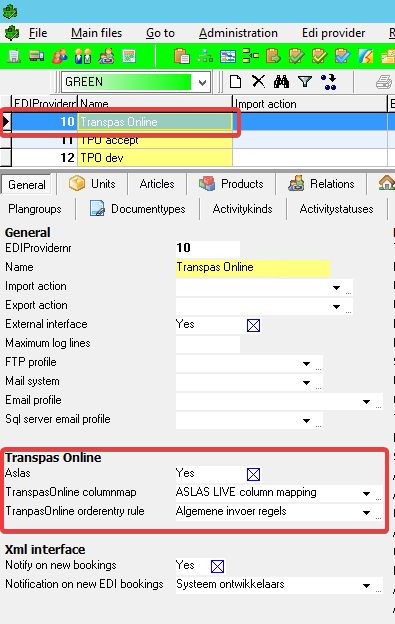In Transpas Online (TPO) it is possible to indicate in the orderentry whether a truck-mounted forklift is needed.
But in Transpas Enterprise (TPE) forklift needed or tailgate needed aren't defined by default. To use the information entered in TPO you can use the free YES/NO fields which are available for the shipment.
To set up this link 3 steps must be taken:
- Defining the fields
- Linking the fields between TPE and TPO
- Defining the links in the EDI Provider for Transpas Online.
¶ 1. Defining the fields
F11 -> Shipment column definitions
In the screen Shipment column definitions we can add fields to shipments, simply filling in the caption is enough to make the field visible in the screen transport bookings.
Be careful to use the table SO_Cargo and to use the fields Bool1 - Bool8. You'll need 4 just for this, namely forklift loading, forklift unloading, tailgate loading and tailgate unloading. One field for loading and one for unloading.
Next you can have the caption translated by filling in a translation.
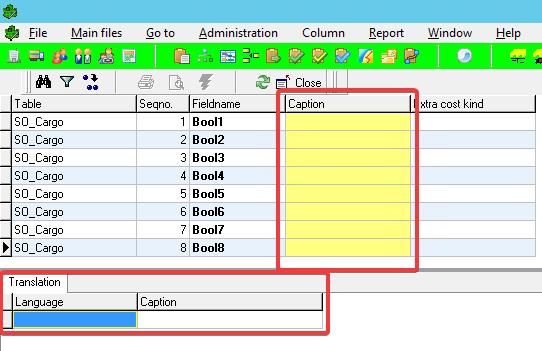
¶ 2. Linking the fields between TPE and TPO
F11 -> TranspasOnline columnmapping
In the screen TranspasOnline columnmapping it's possible to link the field which are defined in TranspasOnline.
- For this first create a description (in the example this is ASLAS LIVE column mapping).
- In this screen you can also specify where the loading-/unloadingremarks should go: this can the remarks, the driverinfo, or both.
- Next the free columns can be linked (see image):

¶ 3. Defining the links in the EDI Provider for Transpas Online
F11 -> EDI Provider
Lastly you have to set up the link on the EDI Provider.
In the screen EDI Providers, under tab sheet General, in the field TranspasOnline columnmap, fill in the line with the description you have just made (here it is ASLAS LIVE column mapping):