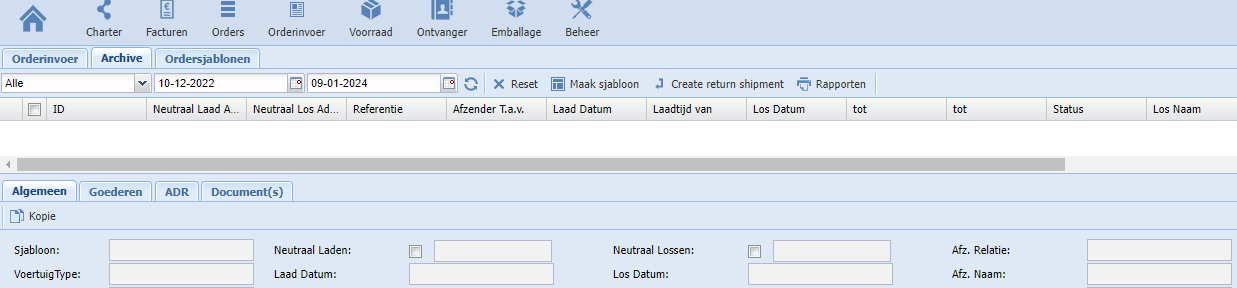Sometimes part of the screen seems to be missing.
This is because the screen splitter(s) of TranspasOnline are incorrectly placed.
When someone for instance logs into a computer with a large screen and the splitter is moved, and after that logs into a computer with a smaller screen (for example a laptop) there is a chance that the difference in resolution causes the splitters to be shown off screen.
On the screenshot below a splitter is missing causing part of the screen to be invisible.
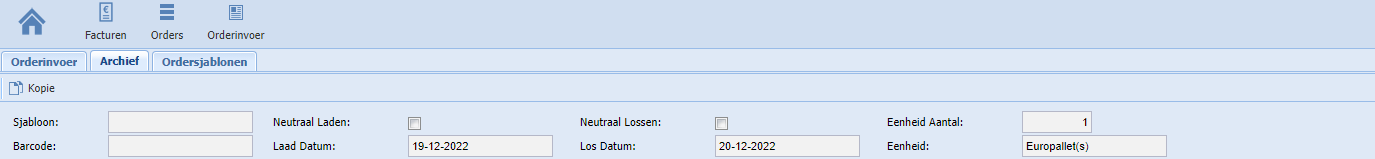
This can be easily restored by doing the following:
Hold down the CTRL button on your keyboard and scroll down (CTRL and - will also work)
This will cause your browser to zoom out. The 'hidden' splitter becomes visible and can be dragged up.