Within Transpas Online it is possible to create reports.
With these users can print their own stickers for shipments.
All reports that are available within Transpas Online are active by default and therefore visible for all users.
It is possible to set specific reports to inactive, making these disappear from the order entry screen.
It is not possible to set specific reports to inactive for certain users or usergroups
Making reports inactive can be done by loggin into the admin account.
Click Settings and go to the tab sheet Settings | | Reports.
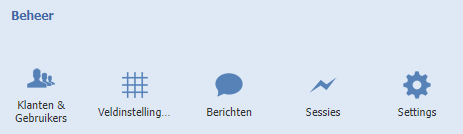
By adding a reports to the screen and unticking the field Active you make the report inactive.
In the screenshot below the reports Stickers (2xA4) is nog active anymore.
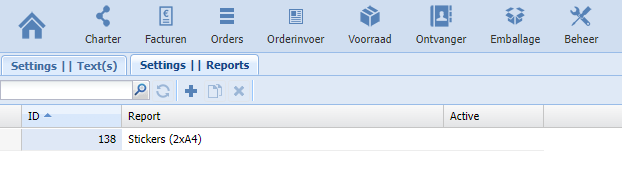
It is not necessary to add every report and setting this to active.