In TPO it is possible to set an end date for a user.
This way you can prevent an unauthorized person from viewing, changing or entering orders.
When someone tries to log in on or after the end date, the message You have no valid licence for this application will appear:
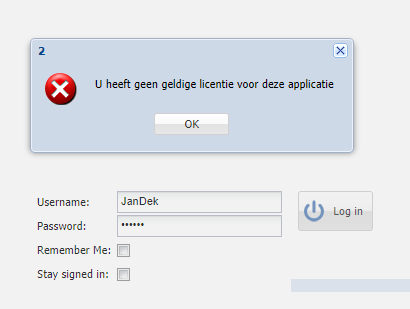
¶ Adjusting the license in TPO
The licence can be changed by logging into TPO with your own account and opening the screen Customers & Users:
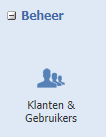
Per customer one or more user account has been set up.
Using the BeginDate and EndDate you can set exactly in which period this user is allowed to log in:
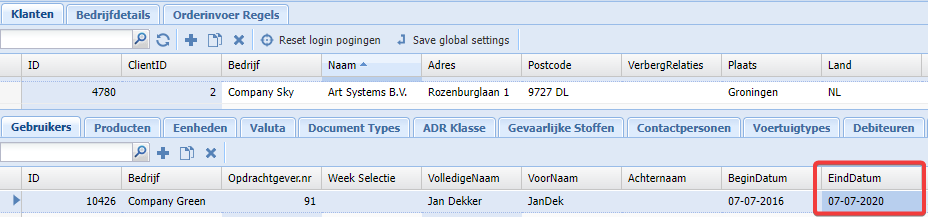
¶ Adjusting the license in Transpas Enterprise
In Transpas Enterprise the begin and end date can also be changed. This is done in the screen EDI Providers, tab sheet Users.
These are the columns Active from and Active till:
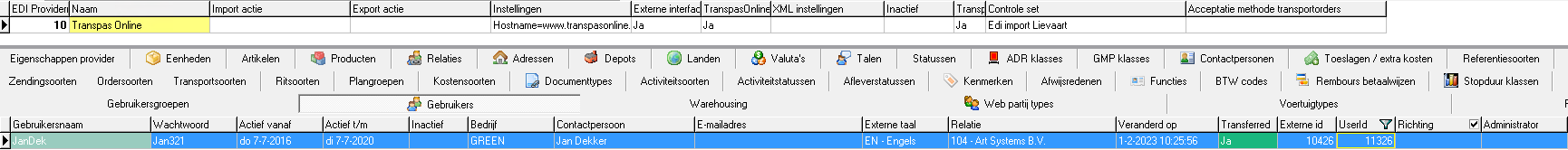
After changing one of these dates you will have to execute the action TPO - Synchronize base data