¶ Introduction
Transpas stores all kinds of data that is relevant for processing or carrying out certain actions, but does not have to be kept indefinitely. Think of on-board computer tasks, status messages and log records. However, this data is not automatically cleared during processing because it may be useful to keep it for some time.
Over time however, this data can take up a significant amount of storage space.
In Transpas Enterprise version 2.26 functionality has been added to clean this up periodically after a set retention time.
¶ Cleanups
In the Cleanups screen you can set how long the data should be retained for each item that is cleaned.
This screen is filled with standard retention times. If this default retention time is overwritten by entering a different value, the value will be bolded to indicate that it has been adjusted. Pressing delete on a line with a bold value will reset this line to the default value.
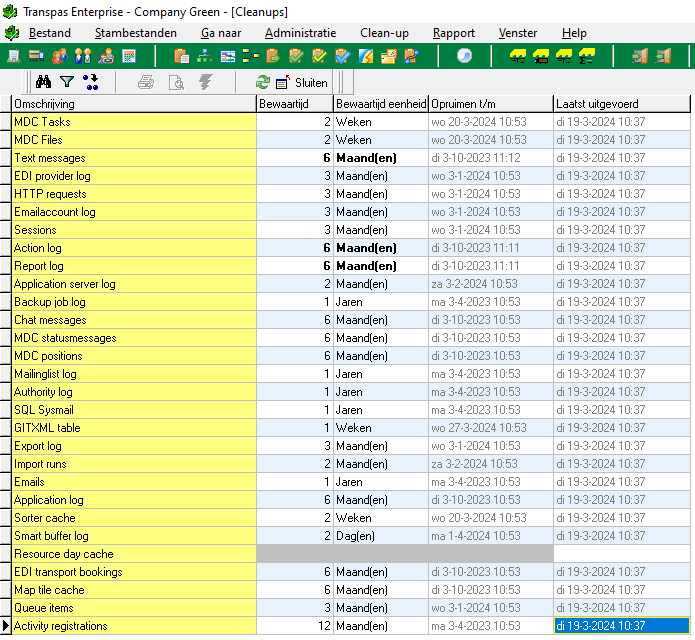
¶ Application Server
To activate data cleanup, action 1006 must be added to the background task schedule in the Application Server screen.
- Open the Application server screen and create a new line.
- In the Action column, select the cleaning action mentioned: 1006 - Cleaning processor.
- In the Day column, select the value Daily and set a start and end time.
- Choose an interval of 60 seconds or more.
- Make the line active to start the cleanup.
The action is designed so that it can also run during workhours.
In practice, however, a few hours at night, for example from 2:00 AM to 6:00 AM, will be more than sufficient to keep the database clean.
If you have been working with Transpas for a number of years, you can choose, for example, to create a second line and set Sunday under Day with start and end time 00:00. This accelerates the clearing of the accumulated history by cleaning all day on sunday.
¶ Log
It is possible to record in the application log how much data has been cleaned up.
This makes it possible to monitor how long the cleanup takes and whether sufficient cleanup is being done to keep up with the creation of new data.
To do this, set the Log column to Yes on the created application server line.
¶ Database size
The above action will delete records from the database.
However, the database file will remain the same size.
To reduce the size of the database file, it will have to be shrinked.
Shrinking fragments the database and causes enormous performance problems.
Never do this during workhours! Depending on the size of the database and speed of the server, this could take more than an hour.
This can be done with a manual action or a maintenance plan.
¶ Manual
Open the SQL Server Management Studio and right click on the admin database.
Go to Tasks -> Shrink -> Database.
Click OK.
After performing this action, a Rebuild index task must also be performed before Transpas is usable again!
¶ Maintenance plan
When setting up a maintenance plan, it is important to configure the Shrink Database task twice in a row. In the task's control panel, the option is available to choose between Retain freed space in database files and Return freed space to operating system.
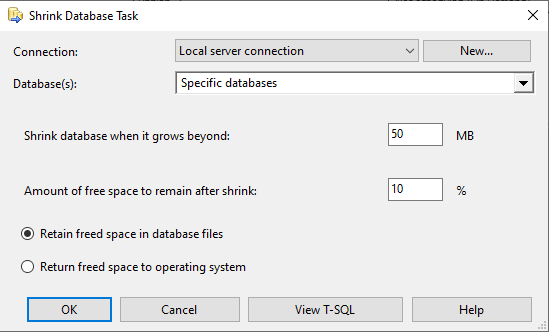
For the first task, select Retain freed space in database files.
This moves all free space to the end of the database file.
In the second task, select Return freed space to operating system.
This returns the free space at the end of the database file to the operating system.
After executing this maintenance plan, a Rebuild index task must also be performed before Transpas is usable again!
¶ Items
¶ MDC Tasks
The sent on-board computer tasks.
This information is shown in the Mobile communication task.
Tasks are cleaned per 50 records with a minimum retention time of 7 days.
Tables: MC_Task, MC_TaskActivity, MC_TaskData, MDCMessage
¶ MDC Files
Incoming on-board computer files - such as status messages, positions and attachments - are stored in this table before they are processed.
This information is shown in the MDC files screen.
On-board computer files are cleaned per 1000 records with a minimum retention time of 3 days.
Tables: MC_File, MC_FileCompany
¶ Text messages
Text messages to and from the on-board computer.
This information is shown in the screen Go to -> Communication -> Messages.
Text messages are cleaned per 1000 records with a minimum retention time of 14 days.
Tables: MDCMessage, MDCMessageAttachment
¶ EDI provider log
The EDI Provider logbook.
This information is shown in the screen EDI Providers on the tab Log.
EDI Provider log records are cleaned per 1000 records with a minimum retention time of 7 days.
Tabellen: SO_EDIProviderLog
¶ HTTP requests
HTTP requests, also known as webrequests.
This information is shown in the screen HTTP Requests.
HTTP requests are cleaned per 1000 records with a minimum retention time of 3 days.
Tabels: HTTPRequest
¶ Emailaccount log
The email account log.
This information is shown in the Email accounts screen on the Log tab.
Email account log records are cleaned per 1000 records with a minimum retention time of 3 days.
Tables: EmailAccountLog
¶ Sessions
Transpas Logistics (Crossdock scanning) sessions.
This information is shown in the Sessions screen.
Sessions are cleaned per 1000 records with a minimum retention time of 3 days.
Tables: Session, SessionData, SessionScan, SessionLog
¶ Action log
Action log lines.
This information is shown in the Actions and Custom actions screens on the Action log tab.
Action log records are cleaned per 10,000 records with a minimum retention period of 14 days.
Tables: ActionLog
¶ Report log
Report log records.
This information is shown in the Reports screen on the Report log tab.
Report log lines are cleaned per 10,000 records with a minimum retention period of 14 days.
Tables: ReportLog
¶ Application server log
The application server log.
This information is shown in the Application server screen on the AppServer log tab.
Application server log records are cleaned per 1000 records with a minimum retention time of 3 days.
Tables: AppSvrLog
¶ Backup job log
The backup job log.
This information is shown in the Backupjobs screen on the Log tab.
Backup job log records are cleaned per 100 records with a minimum retention period of 31 days.
Tables: BackupJobLog
¶ Chat messages
Transpas chat messages.
This information is shown in the Go to -> Messages screen.
Chat messages are cleaned per 1000 records with a minimum retention time of 7 days.
Tables: Message
¶ MDC status messages
On-board computer status messages.
This information is shown in the Status messages screen.
On-board computer status messages are cleaned per 2000 records with a minimum retention time of 31 days.
Tables: MC_StatusMessage, MC_StatusMessageAttachment, MC_StatusMessageEmballage, MC_StatusMessageInfo, MC_StatusMessageGoods
¶ MDC positions
On-board computer positions.
This information is shown in the Position log screen.
On-board computer positions are cleaned per 5,000 records with a minimum retention time of 31 days.
Tables: MC_Position, MC_PositionResource, MC_PositionSensor
¶ Mailing list log
Mailing list log.
This information is shown in the Mailing Lists screen on the Log tab.
Mailing list log lines are cleaned per 1000 records with a minimum retention time of 7 days.
Tables: MailinglistLog
¶ Authority log
Authorities log.
This information is shown in the Authorities screen on the Logbook tab.
Authority log lines are cleaned per 1000 records with a minimum retention period of 14 days.
Tables: AuthorityLog
¶ SQL Sysmail
Database mail email messages.
This information is shown in the SQL sysmail maintenance screen.
Database email messages are cleaned per 100 emails with a minimum retention period of 90 days.
Tables: msdb.sysmail_mailitems, msdb.sysmail_mailattachments, msdb.sysmail_log, msdb.sysmail_send_retries
¶ GITXML table
Incoming on-board computer messages for the TOPIQ on-board computer.
This information is not shown in Transpas.
GITXML rules are cleaned per 1000 records with a minimum retention time of 3 days.
Tables: GITXML
¶ Export log
Export log.
This information is shown in the Exports screen on the Log tab.
Export log lines are cleaned per 1000 records with a minimum retention time of 14 days.
Tables: ExportLog
¶ Import runs
Import runs.
This information is shown in the Import runs screen.
Import runs are cleaned per 1000 records with a minimum retention time of 14 days.
Tables: ImportRun
¶ Emails
Transpas e-mail messages.
This information is shown in the Email messages screen.
Transpas e-mail messages are cleaned per 100 emails with a minimum retention time of 90 days.
Tables: Email, EmailAddressItem, EmailMessagePart, EmailActionLog, EmailCallback, EmailAccountLog
¶ Application log
Application log lines.
This information is shown in the Application log screen.
Application log lines are cleaned per 10,000 records with a minimum retention period of 200 days.
Tables: AppLog
¶ Sorter cache
Sorting systems cache.
This information is shown in the Sorting systems screen on the Cache tab.
The sorting system cache is cleaned per 1000 records with a minimum retention time of 2 days.
Tables: SorterCache
¶ Smart buffer log
Smart buffer log records are cleaned per 1000 records with a minimum retention time of 2 days.
Tables: BufferLog
¶ Resource day cache
Inactive. This is already cleaned up in the regular handling.
¶ EDI transport bookings
EDI Transport orders.
Only processed EDI Transport Orders are cleaned up.
EDI Transport orders are cleaned per 500 records with a minimum retention time of 7 days.
Tables: SO_Document_Template, SO_Leg_Template, SO_Activity_Template, SO_LegCrossdock_Template, SO_ExtraCosts_Template, SO_LegReference_Template, SO_Party_Template, SO_Goods_Template, SO_DangerousGoods_Template,SO_Cargo_Template, SO_SalesOrder_Template
¶ Map tile cache
Map tile cache.
These tiles are used to display the map in, among other things, the planning screen.
Map cache lines are cleaned per 1000 records with a minimum retention period of 7 days.
Tables: GEO_TileCache
¶ Queue items
Queue items.
Queue items are only cleared from queues:
- That were last processed more than 14 days ago.
Unprocessed items are also cleared from these queues. - Where no cleanup is set.
For these queues, only unprocessed items with a status for which no cleanup has been set are cleaned.
Queue items are cleaned per 1000 records with a minimum retention time of 7 days.
Tables: QueueItem, QueueItemKey, QueueItemLog
¶ Activity registrations
Activity records.
This information is shown in the Activity Registrations screen.
Activity records are cleaned per 10,000 records with a minimum retention period of 31 days.
Tables: TA_Registration