Constraints or capabilities are limitations in planning. Another term used for this is restriction.
These can be set in Transpas Enterprise and serve as a tool for the planner.
Examples:
- A loading / unloading lift is mandatory at a certain address
- At a certain address you can not be reached by a trailer
- Certain products may never be loaded in a certain type of vehicle
- A low-emission zone prohibits vehicles of Euro V or less
These restrictions can be recorded in various screens. For instance on the following items:
- Addresses
- Products
- Units
- Vehicles
- Trailers
- Employees
- Certificates
- Accessories
- ADR classes
- Dangerous goods
- GMP classes
- Articles
And many more.
¶ Settings
In the screen Company, tab Planning can be defined when the check must take place. This can be done by ticking the boxes Check constraints on plan resources and Check constraints on plan shipment under the heading Checks / behaviour.
It is also possible to make an exception at the plangroup level. In the screen Plangroups, tab Extra parameters the same settings are available under the heading Planning.
¶ Scheduled appointment
To set a warning based on an appointment, Check resource appointments has to be set to Yes.
This is set per plangroup and per resource:
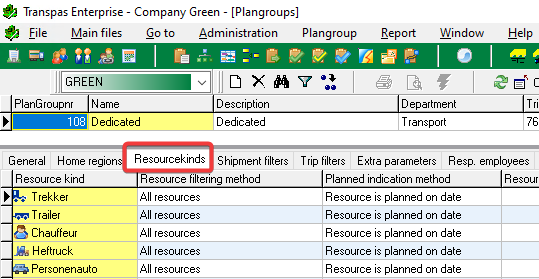
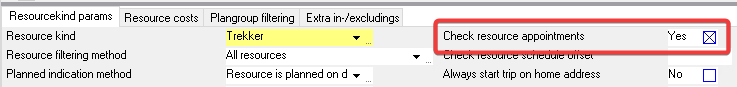
¶ Warning
When a capability is set and the conditions are not met, the planner will see a pop-up screen.
Depending on the setting Strict this may or may not be ignored.
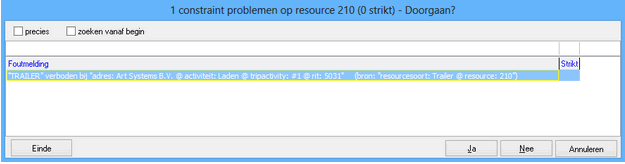
This warning only appears when the item (on which the capability is set) is planned.
In the example above it has been set for this address that a taillift is required.
A message that a taillift is required will therefore only appear when planning the shipment.
When planning a truck or trailer which lacks this capability, the message will not be shown.
When planning the trailer in the example below, a message will appear.
This is because the shipment dictates that the capability must not appear.
However, this feature is present, so a message appears when planning the trailer.
If not all capabilities are met, a warning triangle will appear.
This always shows that one or more capabilities are not met.
This triangle appears both at trip level and at the shipment(s) where the violation occurs.
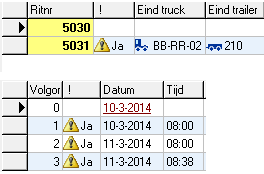
By hovering over the triangle with the mouse, you can easily see which capabilities are being violated.
Alternatively, you can also see which capabilities are being violated via the right-click menu Show constraint errors.
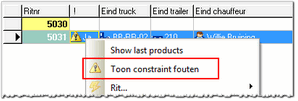
The following screen will then open:
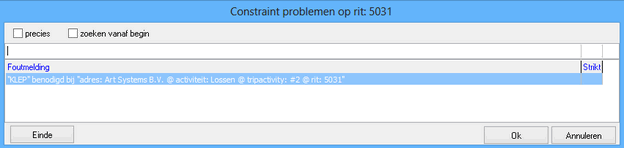
¶ Strict
By default the planner gets a warning on violating the set capabilities. By pressing Yes on the warning pop-up, the planner can choose to ignore the warning. For example because a truck-mounted forklift is not required on this shipment, but it usually is on this address.
There are also situations where it might not be desirable to allow the planner to ignore the warning, for example when planning ADR goods.
For this situation the column Strict is added. When Strict is set to Yes for a particular capability, the warning can not be ignored and Transpas will refuse to plan the shipment or resource until the planner has met the requirements of all (strict) capabilities.
For an address where a trailer is not allowed under any exception, this can be set as follows:
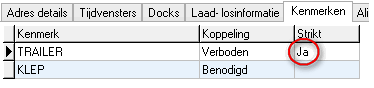
In this case, this restriction is identified during the planning of the equipment.
The shipment is not scheduled on the trip even if the planner presses Yes:
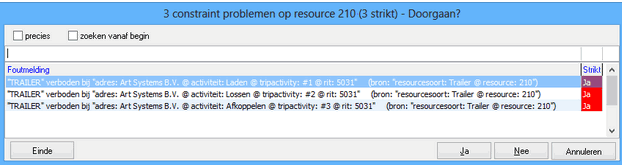
¶ Exceptions
In the Capabilities screen you can specifically indicate where the check does not need to take place.
If a certain address does not allow a trailer, it may well be possible to recouple along the way. So the trailer may be present during the coupling and decoupling activities. These trip activities can then be excluded from this check.
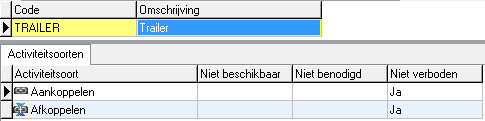
The same goes for Valve. A distinction can be made between loading valve and unloading valve, by excluding the activity of unloading in the first case and the activity of loading in the second case.
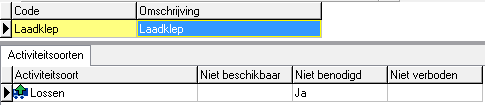
¶ Examples
From an address the following capabilities have been set:
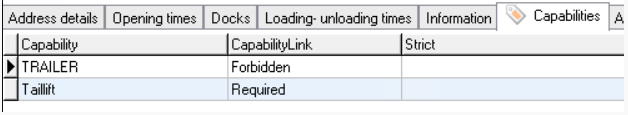
This means that on this address always a truck with taillift must load or unload. And a trailer is forbidden on this address.
On a trailer nr 210 the following capabilities have been set:
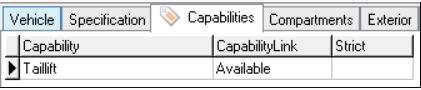
At the vehicletype Trailer the capability Trailer has been set as Available. You can also set this per trailer, but now it counts for all trailers:
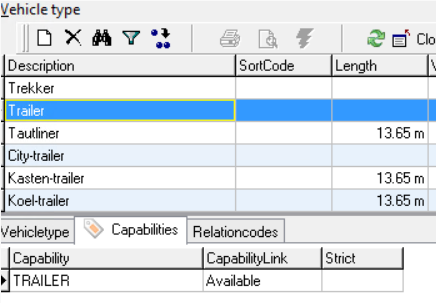
When this trailer is put on a trip, where the above specified address is on, it will give a warning message:
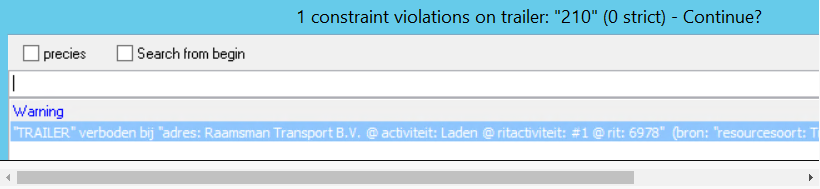
This message has been generated because the address is not allowed to have a trailer (FORBIDDEN). The capability TAILLIFT is avaiblae on this resource, so the system will not give a message for this.
A dispatcher can press Yes unless the capability has Strict = Yes. Then it is not possible to put this resource on a trip.
This yellow sign shows the dispatcher a constraint is active and should be solved.
If the capability TRAILER on the address is strict, the dispatcher cannot plan this trailer on this trip.
In the table Capabilities, you can define on which tripactivities this should be signalled. Often it is not necessary to check on couple or decouple. You can exclude these activities from capability checks.
¶ ADR
It is also possible to receive a warning when a shipment with ADR is planned and the driver is not in the possession of an ADR certificate. To set this up, follow the following steps.
- Create a new capability, named for example ADR
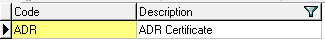
- In the screen ADR Classes, couple the created capability to the ADR class(es)
Set Strict to Yes if Transpas should block the change. If Strict is set to no, Transpas will allow the shipment to be planned on this trip and only serve a warning
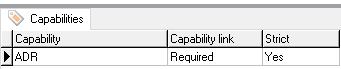
- In the screen Employees, couple the same capability to drivers with an ADR certificate. In the column Capability link, choose Available
Now, when planning a shipment with the coupled ADR class, it will give a constraint violation warning if the driver does not have an ADR certificate.
This warning only appears when planning a shipment, not when planning a driver
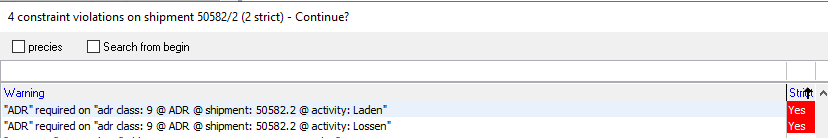
¶ More information
Restrictive planning matters can be controlled in many different ways.
Would you like to know more? Please contact us.