Sometimes an image of a crow appear in the planning in the column Calculated moving distance.
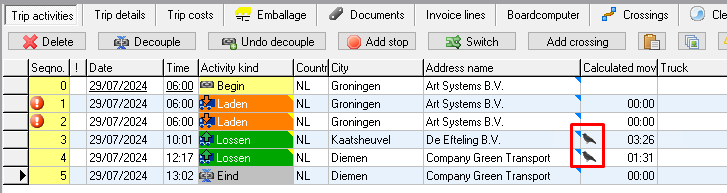
This happens when the time between different stops isn't (yet) known.
The time filled in is an estimate of the moving distance, calculated using the following formula:
- Distance as the crow flies * 50 km/h
There are several causes for Transpas not being able to calculate the distance correctly.
¶ Route calculation queue
One cause might be that Transpas is still calculating the route.
This can be seen in the screen F11 - Route calculation queues in the tab sheet Trip queue:
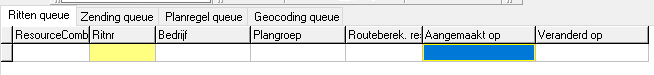
The moment something changes in a trip (planning is changed, driver gives an update through the on-board computer) the trip ends up in this queue to be calculated again.
In the screenshot above the trip queue is empty, Transpas has calculated all the trips.
When the trip queue is filled with dozens of lines and a few minutes later this hasn't changed, the service which takes care of route calculation may be off. Call Art Systems to report this.
¶ Route
Crows can also occur if the route calculation fails. For example, because no trucks can drive to that address or trucks with a certain emission class are not allowed there.
¶ Weight
It is possible that the address is located on a road with a weight restriction.
For example, a maximum of 20 tons. By default, the route is calculated with a vehicle profile of 40 tons.
This vehicle profile may therefore not enter an area with a weight restriction of 20 tons.
Adjust the vehicle profile of the planned vehicle in the Vehicles screen with the setting Vehicle profile.
Is there no other vehicle profile available? Please contact us.
¶ Coordinates
As mentioned, crows can also occur if the address is not accessible by truck, for example if it is located in the middle of a large piece of private land. In this case, adjust the geo-coordinates of the address to a location that is closer to a road that is accessible.
Address
This can be done in the (Financial) relations screen, Addresses tab, on the tab Address details.
Set Manual coordinates to Yes and enter the longitude and latitude manually.
Use the map button to check whether the coordinates have been entered correctly.
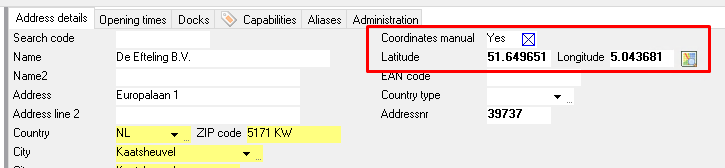
Shipment
It is also possible to adjust this per shipment.
This can be done on the General tab. Separate options for the loading and unloading address are available here.
¶ Vehicle profile
It is also possible that an incorrect emission class has been set.
If the emission class is not recognised, the vehicle profile can be adjusted.
For example: Euro 6c is not recognised, adjust this to Euro 6
The parameters can be found under F11 - Vehicle profiles.
These can be adjusted specifically per vehicle in the Vehicles screen.
