Trade is the recording of the purchase and sale of goods.
¶ Entering tradegoods
Trade is a separate part of Transport.
Consider the purchase and sale of wood fiber or sugar beets that you also transport. You can record this in the Trade tab of the order. This is the only place where you can record this.
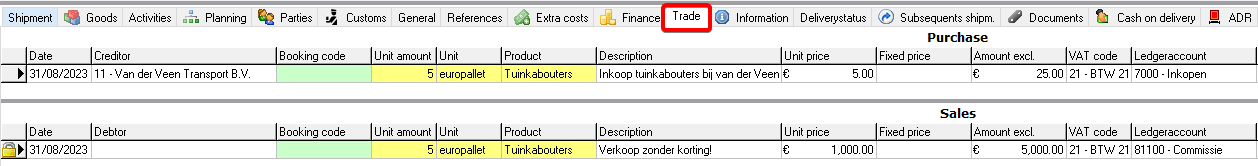
- There is no automatic process in Transpas for creating purchasing lines and sales lines. This must be done by hand.
Booking codes can be used to record standard bookings so that they can be entered quickly. - The rates for purchasing and sales can also be determined via the booking codes.
- The debtor of the transport order does not necessarily have to be the debtor of the trade. That can differ.
¶ Department settings
Trade settings are set in the department.
¶ Default
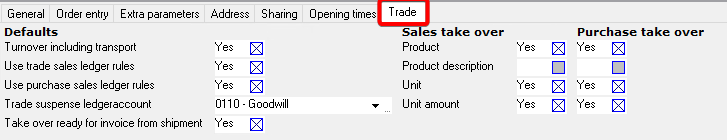
| Turnover including transport | By checking this box you indicate that the sales price of the Trade includes Transport. A rate of 200 euros for trade/sales with a 100 euro transport rate will cost the buyer 200 euros. However, in the ledgers, 100 is posted to Transport and 100 to trade turnover. |
| Use trade / purchase sales ledger rules | With these two parameters you indicate whether purchasing and sales should use separate general ledger rules. These are general ledger rules for trade shipments (sales) and general ledger rules for trade shipments (purchase) |
| Trade suspense ledgeraccount | This is the general ledger account where the previously discussed 100 deduction from turnover for transport is made. This is written in a minus amount to the provisional account. Think of this as your costs for Transport in the trade. |
| Take over ready for invoice from shipment | As soon as this parameter is set to yes, sales lines are automatically included with the sales invoice. By default, the sales line is set to Yes. |
| Sales/Purchases take over | Product, product description, unit and quantity are automatically copied if desired when creating the rules. This can be inconvenient for purchasing as you can buy in bulk and sell per piece. Then you don't want the numbers to be the same, for example. |
In Transpas it is not recorded anywhere what the profit or loss is on trading. Purchasing and sales are never offset against each other.