When transferring invoices to the financial package, it may happen that the invoice does not appear in the financial package after transferring.
How can you find out where things are going wrong?
¶ Retrieve error messages
At the invoice, under the Log tab you can see what has happened to the invoice so far:
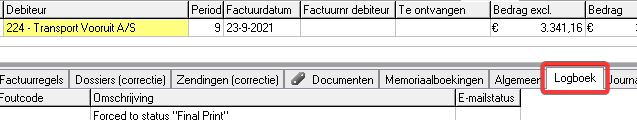
In the image below you see the logbook with a number of lines: Forced to status "Final Print", Start booking process and Processing errors [1].
If an attempt has been made to transfer an invoice, you will always see a line with the description Start booking process.
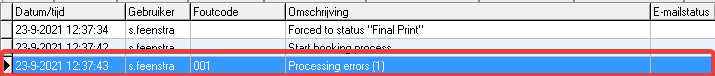
If an invoice has not been posted, you will see a line with an error code after that line. Here it is 001. Click on this line and on the right you will see a description of the problem:
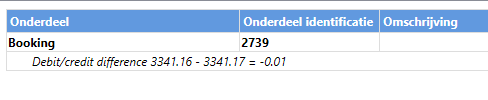
- Here you see an error message on the right that comes from Transpas, recognizable by a blue bar as in the image above.
- If the financial package does not accept the invoice, you will usually see an XML file that has been sent to Transpas from the financial package. Each financial package has its own XML format.
¶ Error messages from Transpas
¶ Debit/credit difference
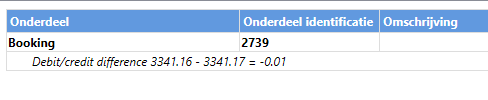
A debit/credit difference occurs when part of an invoice changes after the invoice has been collected. An invoice can contain orders, files, additional costs and invoice costs.
If anything changes, the journal entries will no longer match the total of the invoice.
This can often be resolved by recalculating the invoice to obtain the most current information.
In many cases, part identification can also be used to determine which file or shipment it concerns.
Another cause of this problem may be that part of the invoice is for a trip that has not been finished. In that case, the trip must be finished before the invoice can be transferred.
¶ Missing ledgeraccount
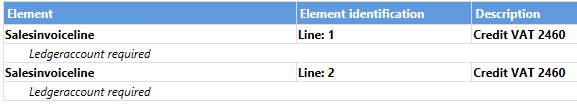
Transpas gives this message if no ledger account has been entered.
Element is Salesinvoiceline and Element identification :Line: 1, which indicates that it is an invoice line. This has the description Credit VAT 2460.
If you look up the shipment on the invoice (Invoice lines tab) you will see that no ledger account has been entered.
The ledger account is determined by the general ledger lines, something may be wrong here so that this invoice line does not get a ledger account.
¶ Missing cost carrier
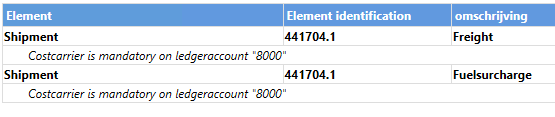
Transpas will give this message if no cost carrier is entered. The message above indicates that it concerns shipment 441704/1 (this is stated under Element identification), but that the problem lies with both the freight and the fuel surcharge (Freight and Fuelsurcharge).
If you look up the shipment on the invoice (Dossiers or Shipments tab) and look at the Planning tab at the bottom, you will see that no cost carrier has been entered on the plan line.
The cost object is determined by the rules in the Cost object determinations screen.