In Transpas it is possible to include other documents when mailing a sales invoice to a customer.
Furthermore, through document transfer it is possible to merge different documents, so only one document is send as an attachment.
¶ Document transfer
Sending documents along with an invoice can be set per company for all invoices, or per relation.
Set for entire company
Main files -> General -> Companies
F11 -> Companies
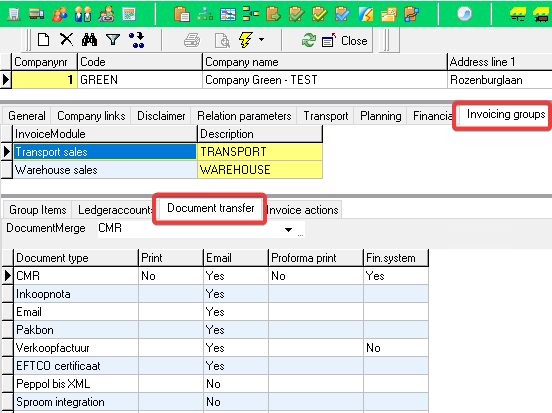
Create a new line for every documenttype that should be sent along with the sales invoice.
Set for one relation
- Go to -> Relations -> Financial relations
- F11 -> Financial relations
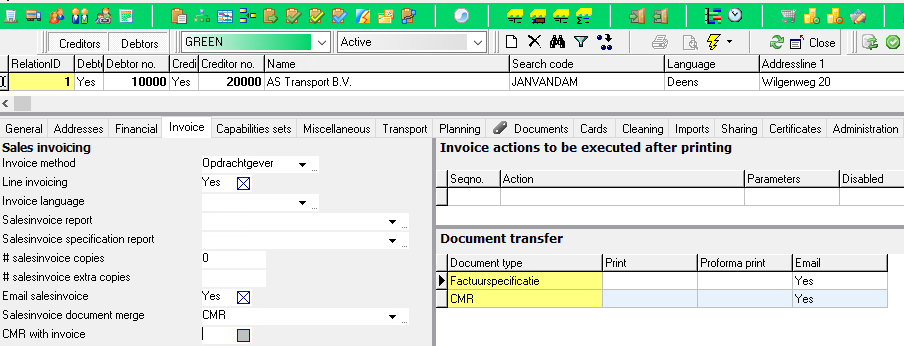
In the example above it has been set that the invoice specification and the CMR should be mailed along with the sales invoice.
Create a new line for all documenttypes that should be sent and set Email to Yes.
| When this is set to Yes, this documenttype is also printed when the sales invoice is printed | |
| Proforma print | Only when this is set to Yes, this documenttype is printed when a proforma sales invoice is printed |
| When this is set to Yes, this documenttype is mailed along with the sales invoice |
Filling in nothing is the same as filling in No.
The sales invoice itself is always printed and mailed, even when Email is explicitly set to NO.
It is possible to disable printing per invoice group.
¶ Document merging
Through document merging it is possible to merge one or more documents.
For an invoice in which, besides the salesinvoice, also 10 CMR's are sent, it is possible to merge all CMR's to 1 file so the mail has 2 attachments, or to merge all documents into 1 file.
First you will have to set up that these documenttypes are mailed (see heading Document transfer above).
- Main files -> General -> Documents -> Document merging
- F11 -> Document merging
Choose a description for this "document merging".
- Under Merge groups fill in the different groups.
Every group produces 1 file.
Under document type fill in the documenttype for the merged file. - Under Mergegroup items the documenttypes which are to be merged can be filled in per mergegroup.
When Use PDF Toolkit is set to yes, Transpas does not use its own merge method, but the external program PDF Toolkit. This has to be installed in the folder of Transpas, in the folder PDFTK
¶ Setting up document merging
In the screen Companies a document merge can be set for an entire invoice group (tab sheet Document transfer, DocumentMerge):
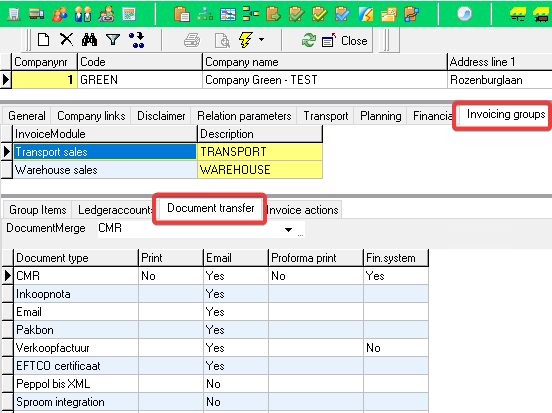
In the screen Financial relations a document merge can be set for a single relation (tab sheet Invoice, the field Salesinvoice document merge):
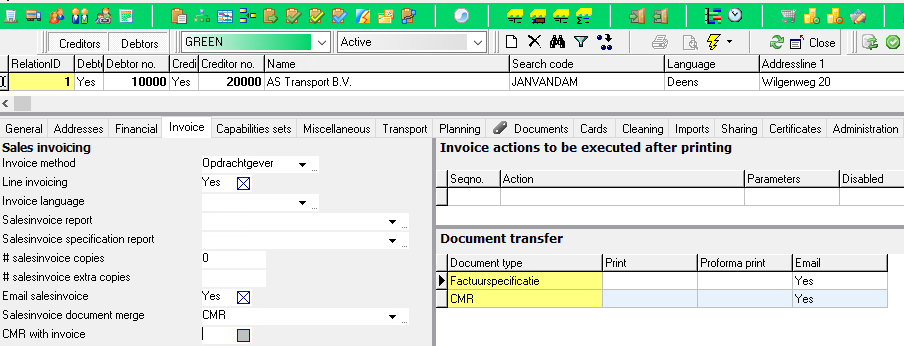
¶ Example 1: Merge invoice + CMR
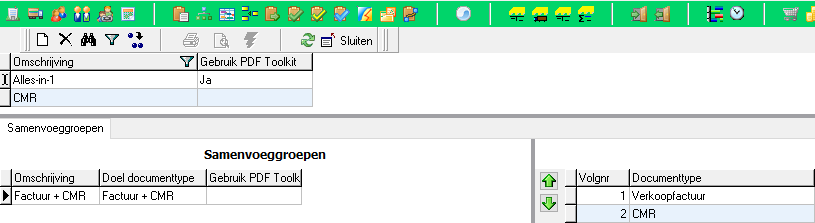
The document merging above is called Merge.
- Left you see one Mergegroup (Invoice+CMR) this means that this will result in one document.
- Right all document types are listed which are merged in this mergegroup. These are Verkoopfactuur and CMR.
- The merged file has the document type Factuur + CMR (Document type under Mergegroups)
¶ Example 2: Merge CMR's, but in a separate file
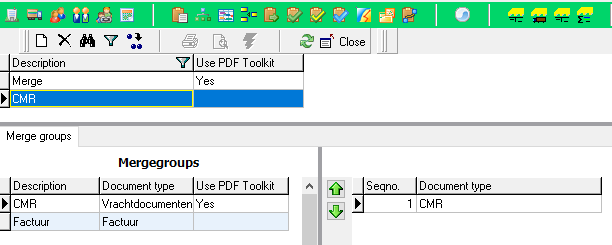
De documentsamenvoeging hierboven heet CMR.
- Links zijn twee samenvoeggroepen: CMR en Factuur. Dat betekent dat er twee documenten uit deze samenvoeging komen.
- Rechts is aangegeven dat alleen bestanden met documenttype CMR worden samengevoegd. Het samengevoegde bestand krijgt documenttype Vrachtdocumenten.
De samenvoeggroep factuur bevat één documenttype (niet zichtbaar), dit is documenttype Verkoopfactuur. - De factuur krijgt documenttype Factuur.
The document merging above is called CMR.
- Left you see two Mergegroups: CMR and Factuur. This means this mergegroup will result in two documents.
- Right is indicated that only documents with documenttype CMR are merged. The merged file gets document type Vrachtdocumenten.
The mergegroup invoice contains one documenttype (not visible here), this is document type Sales Invoice. - The invoice gets documenttype Invoice
The CMR's are merged into one file with document type Vrachtdocumenten, the Factuur is placed in the invoice is placed in a separate file with documenttype Factuur.
What Transpas does in the background is creating a new document. This can be found in the tab sheet Documents on the invoice:
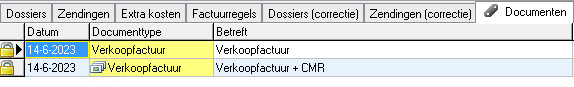
In the second file the icon in front of the document type indicates that this is a merged file.
The description, Verkoopfactuur + CMR, is the description of the mergegroup.