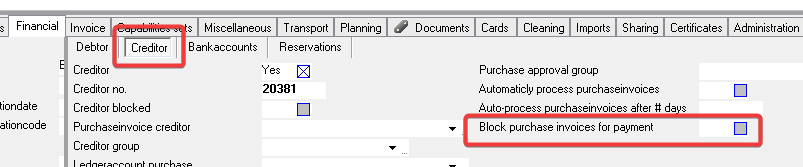In Transpas a number of settings can be done to ensure that purchase invoices aren't booked, or that these are booked with the tag 'blocked'.
In the screen Purchaseinvoices two fields are available: Block payment and Block reason. Block reason is for internal use.
When Block payment is set to yes, a red warning sign appears in front of the purchase invoice number:
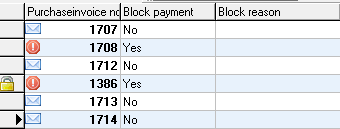
It is possible to manually set this field to yes or no.
Whether this is only a warning, or prohibits you from booking a purchaseinvoice, is adjustable.
This can be set in the screen Companies:
- F11 -> Company of
- Main files -> General -> Companies
¶ Per invoicegroup
Under invoicing groups and Groupitem properties this can be set per invoice group:
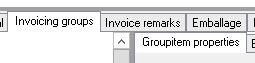
The folowing two settings matter:
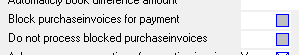
When Block purchaseinvoice for payment is set to yes, all new purchase invoices will have block payment set to yes.
When Do not process blocked purchaseinvoices is set to yes, blocked purchase invoices can't be booked.
¶ At the company level
Blocking the booking of a purchase invoice can also be set at the company level.
In the company screen under tab sheets Financial -> Booking parameters are settings for the purchase administration.
Like in other places within Transpas here also applies that Transpas uses this settings, unless there is an exception made on a lower level (at the invoice group).
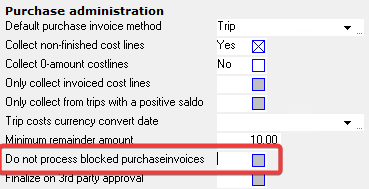
¶ At the financial relation
In the screen Financial relations per relation it can be set whether purchase invoices for that creditor should automatically be set to Block payment.
The setting here is chosen before the settings on the invoice group level.
- F11 -> Financial relations or
- Go to -> Relations -> Financial relations