Products and units are an important part of a shipment.
In this article you read where these can be recorded and what the possibilities are.
¶ Products
Step 1
Open the products table. This can be done in two ways:
- Main files -> General -> Products or
- F11 -> Products
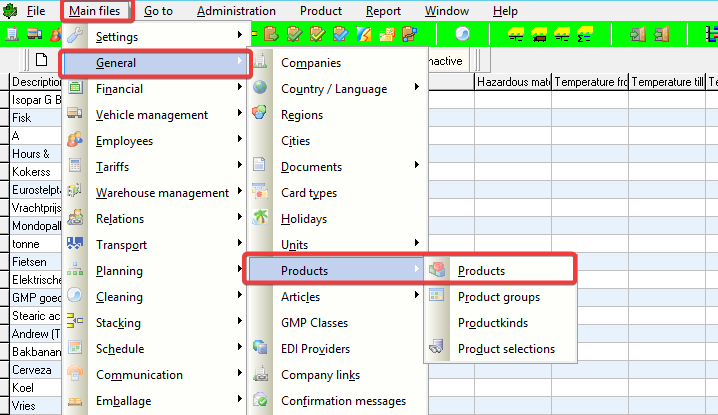
Step 2
Click on New and fill in a Description.
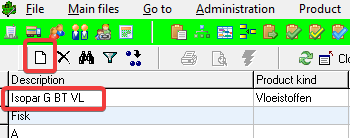
Step 3.
A product can have different properties. For instance temperature demands, GMP-class, ADR-class.
A product can be part of a product group, which is a collection of products.
¶ Units
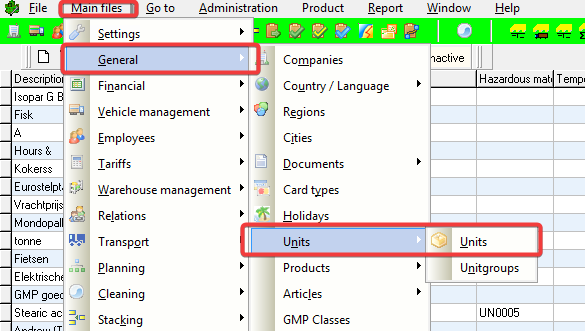
Here different units are recorded, like pallets, europallets, boxes, colli, etc.
Of these units different properties and dimension are set. These are automatically filled in on the order when filling in this unit.
¶ Conversions
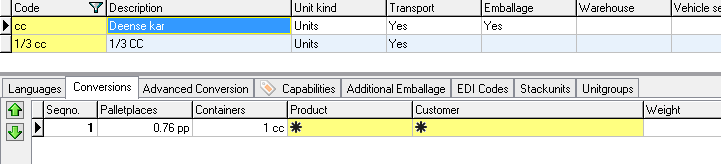
Here you set how units are converted. For example 1 europallet = 750 kg, 1 pallet = 900 kg. This can be set per customer, but also per product or by default.
A large product on a pallet can be lighter than some other product (compare toilet paper and bottles of soft drink). Plus a pallet with a certain product might be heavier for one customer than it is for another due to packaging.
¶ Field settings
¶ Inactive
In the Inactive column, you can determine whether a unit can still be used.
If you select Yes here, you can no longer select this unit. The unit will remain and will appear wherever it's entered, but if you enter a new shipment and select a unit, it will no longer appear in the dropdown list.
This also applies everywhere in Transpas, including emballage, for example. So, if you still want to use CC TAG5 for emballage, you should not set Inactive to Yes.
However, there are several Yes/No fields in the units table that do take into account where you want to use that unit.
These are:
- Transport
- used in the order screen, among other places
- Packaging
- for the various packaging screens
- Warehouse
- for warehouse. Workshop
- Vehicles screen -> Maintenance tab -> Lower grid Work Order line
- The unit in this grid uses this unit.
If you want a unit to be used in certain screens, you must set the corresponding setting to Yes.
So, if you want to select CC TAG5 for emballage but not for orders, Transport should be set to No and Emballage should be set to Yes.
There are also places where multiple settings are taken into account. When creating an invoice line in the invoice screen, you can select a unit when Transport, Emballage, or Warehouse is set to Yes.